Asked By
mitz20
0 points
N/A
Posted on - 08/10/2011

I want to know about the internet speed on my PC, how it affects my work online and how my PC performs. I came to this local area connection status data, which I don't really know, what all of this data implies? Please expound to me the data presented ; shown below.
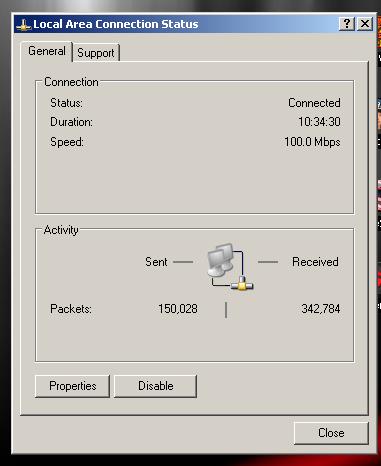
What is Local Area Connection Status?

Hello Mitz20,
-
Local Area Connection(LAN) is a networking used only for limited range. Often used at home, work and or with-in the same building.
-
In computer, Local Area Connection tells you, the status of the network, if it has connectivity and activity into the Internet. It has 2 tabs, General and Options. General usually tells you the status of the network and it's data received and sent. This will give you an idea on how long your computer communicates with the network. Status, duration and speed are displayed and each has it's own meaning.
-
Support Tab, will give you details on how the settings in your computer work with the network. It provides different information that is relevant to networking. IP-Address, DNS, Subnet Mask and other relevant information set to automatic by the network assigned to your computer.
-
This will tell you if your computer gets a signal from the network and this makes you communicate with other devices attached to it.
Hope this gives you an idea what LAN means.
What is Local Area Connection Status?

Hi,
Local Area Connection status – means a computer network that uses cable(cat5) wired to the modem/router. This provides us idea how your computer connects to the Internet.
Under General tab;
* Status
* Connected – means it communicate with the network
* Limited or no connectivity – means problem with the network card, cable or the ISP
* Cable Unplugged – means, no cable connected to your Computer
* Disabled – means, it's not active
* Duration
* It calculate how long your computer uses the network
* Speed – the network speed how fast your computer responded when you are browsing
* Activity
* Sent – this calculate the data you upload to the Internet
* Received – this is the data your received and downloaded into your computer when your browsing the web.
What is Local Area Connection Status?

If you want to understand what a packet is, it is the unit of data routed between an origin and a destination on the internet or any other packet-switched network.
When any file, like for example, email message, HTML document, GIF file, URL request, and so on, is sent from one place to another over the internet, the TCP layer or Transmission Control Protocol layer of TCP/IP splits the file into chunks of an efficient size for routing. Every piece of these packets is individually numbered which includes the internet address of the destination.
The pieces of packets for a given file may travel different routes over the internet. When the pieces of packets reached the destination, the TCP layer at the receiving end will re-assemble the packets into the original file.
If your internet connection is working, you will notice the number of packets received in the Local Area Connection Status dialog and this is growing as you continue to use the internet. This means when the data is sent from your computer and it reaches your ISP, the data is successfully routed or sent to the destination.
But if you don’t have internet connection, when the data sent by your computer reaches your ISP, the data is not sent to the destination. This is why you are not receiving packets when you check the Local Area Connection Status.













