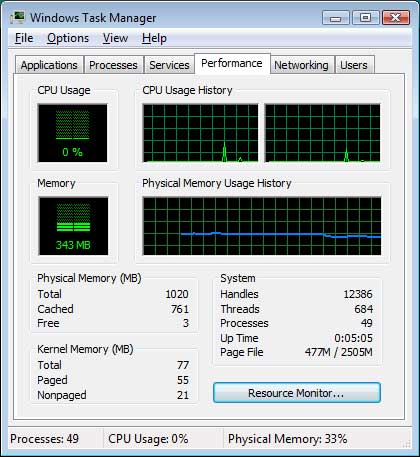How to make my computer to run really fast

Hi,
I'm just wondering what component makes a computer really fast; what are the things that needs to be taken into consideration in terms of major components of the computer; I mean, what is the exact component should be added or kind of tweaking must be done to make it run really fast.