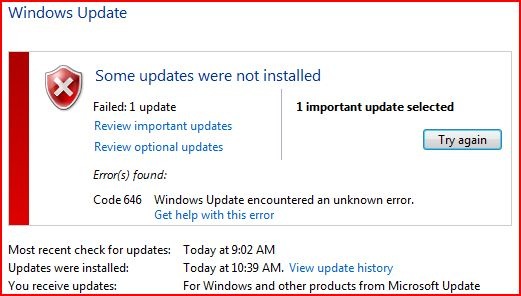Hi,
You will get this common error code when your Windows Installer finds an error. Especially Error Code 646 relates to downloading Update files of Windows and also installing them by Windows Installer.
Normally this occurs if you are trying to update Microsoft Office, as well as if you are trying to use a firewall, however it can be observed on other times too, mainly when using Windows Update.
Normally you will find a Windows Update Error code 646 if there is a wrong value in the registry.
Error: Windows Update Error Code 646
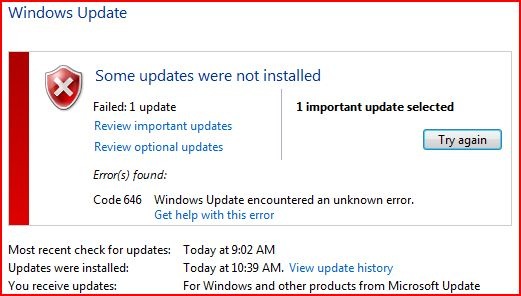
Windows Update
Some Updates were not installed
Failed: 1 Update
Review important updates
Review optional updates
Error(s) found:
Code 646 Windows Update encountered an unknown error.
Get help with this error
Most recent check for updates 4/17/2010 at 1:43 PM
Updates were installed 4/17/2010 at 2:17 PM
View update history
You received update For Windows and other products from Microsoft Update
Find out more about from Microsoft Update. Click here for details.
What is the meaning of Error Code 646?

Microsoft KB is created to fix Error 646 that occurs during installation of MS Office updates.
It consists of an automated fix that will help you resolve your issue.
But first of all, please check your computer for any viruses or Malware using your antivirus such as Kaspersky or Bit Defender and ensure that your device is free from any threats.
You receive error code: 0x80070646, error code: 646, or error code: 1606 when you use Windows Update or Microsoft Update
What is the meaning of Error Code 646?

The solution, in a nutshell.
First you need to disable your firewall.
If you’re using any Software like internet security you should probably go to that settings and turn off the Firewall vendor, see its respective support page for assistance in disabling it (temporarily).
If you’re using the built-in Vista Firewall, keep reading.
-
Open the Control Panel and select Security.
-
Select Turn Windows Firewall on or off.
-
Select Off (not recommended), click Apply and then OK.
-
Back at the Windows Update screen, click the Try again button.
-
The download(s) and installation should start.
-
This time successfully install. If a restart is required, make sure to re-enable your Firewall once your PC restarts.
-
Though this solution will work
What is the meaning of Error Code 646?

This update problem occurs when windows installer encounters an error.
Error code 646 are generated by windows installer.
When you encounter the errors that described in the “symptoms” section, the problem may be caused by an incorrect value registry.
To fix the problem do step by step as follows:
For Windows 7 and Vista users:
1. Click Start and then in the Start Search box type regedit.
2. In the programs list right click Regedit.exe then click Run as administrator. If you are prompted for an administrator password or for confirmation type the password or click Continue.
3. Locate and then click the following registry subkey:
HKEY_USERS.DEFAULTSoftwareMicrosoftWindowsCurrentVersionExplorerUser Shell Folders
4. In the details pane of Registry Editor, locate AppData. The value of this key should be %USERPROFILE%AppDataRoaming.
5. If the value is not set to %USERPROFILE%AppDataRoaming right click AppData in the details pane, and then click Modify.
6. Enter %USERPROFILE%AppDataRoaming in to the Value data box and then click OK.
7. Close Registry Editor.
8. Try to install the update again. If the problem persists, repeat the steps but use the following registry subkeys instead of the subkeys that is specified in step 3.
HKEY_CURRENT_USERSoftwareMicrosoftWindowsCurrent VersionExplorerUser Shell Folders
HKEY_LOCAL_MACGINE SoftwareMicrosoftWindowsCurrent VersionExplorerUser Shell Folders
For Windows XP users:
1. Click Start and then click Run
2. In the open box, type regedit and then click OK.
3. In the programs list, click Regedit.exe. If you are prompted for an administrator password or for
confirmation, type the password or click Continue.
4. Locate and then click the following registry subkey:
HKEY_USERS.DEFAULTSoftwareMicrosoftWindowsCurrentVersionExplorerUser Shell Folders
5. In the details pane of Registry Editor, locate AppData. The value of this key should be %USERPROFILE%Application Data.
6. If the value is not set to %USERPROFILE%Application Data, right click AppData in the details pane, and then click Modify.
7. Enter %USERPROFILE%Application data in to the Value data box and then click OK.
8. Close Registry Editor.
9. Try to install the update again. If the problem persists, repeat these steps but use the following registry subkeys instead of the subkeys that is specified in step 4.
HKEY_CURRENT_USERSoftwareMicrosoftWindowsCurrent VersionExplorerUser Shell Folders
HKEY_LOCAL_MACGINE SoftwareMicrosoftWindowsCurrent VersionExplorerUser Shell Folders
Answered By
huma89
10 points
N/A
#140194
What is the meaning of Error Code 646?

Dear Johnnierbailey,
The meaning of error code 604 is "Does Not Exist Anywhere". Three number codes of Global failure responses codes- 6xx.
The error message has been shown when windows installer encountered with a wrong registry value. To fix this problem you need to download and save a KB called Microsoft fix it 50461.
At first, Download and save the fix it program. After that you need to close all open programs and browser. Then running the
MS fix it program.
If you want to fix this error without any fix it program. Then follow the steps which I given below:
For Windows 7 and windows vista users:
1. Press the Start Button, select Search box, and then type “regedit”.
2. It redirected you to the registry editor.
For Windows XP users:
1. Press Start Button, Select Run.., from the lower right portion of your start menu.
2. Then type “regedit”. It redirected you to the registry editor.
Let’s we fix the problem:
After opening the registry editor: HKEY_USERS>DEFAULT>Software>Microsoft>Windows>Explorer>User Shell Folder.
Click on the AppData and select modify and enter the correct value. The correct value is: [ %USERPROFILE%Application Data ].
Note: don't including the bracket.
Now click ok, close the registry editor and try to install MS office update again.
Hope that, it will be work perfectly.