What is the MUTE feature in Twitters?



"Mute" is a brand new feature of Twitter which enables users to control who they receive push notifications from. In short, it was introduced to reduce the amount of low-effort tweets by prolific Tweeters. Muting a user does the following:
1. Their tweets or retweets will no longer appear on your timeline
2. You will no longer receive push or SMS notifications about that user's activity.
To mute someone on Twitter, click on their username, click "…More" and then click "Mute @ [username]".
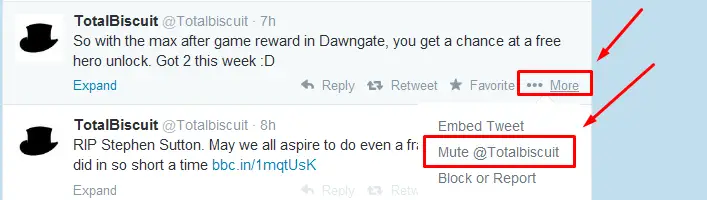


If you have a Twitter account, “mute” is a feature that allows you to remove an account or a person’s tweets from appearing on your Twitter timeline without blocking or unfollowing the person or the account. This is very useful when you are annoyed with the person’s tweets.
When you mute an account, the person will not know that you have muted him or her and you can unmute them anytime you want. To access the list of accounts you have muted, on your Twitter account, click your Profile image on the upper right corner of the screen to bring up the menu and select “Settings and privacy”.
On the next screen, click “Muted accounts” on the left pane. You should see the muted accounts on the right. For more information about “Mute” on Twitter, go to How to mute accounts on Twitter.
