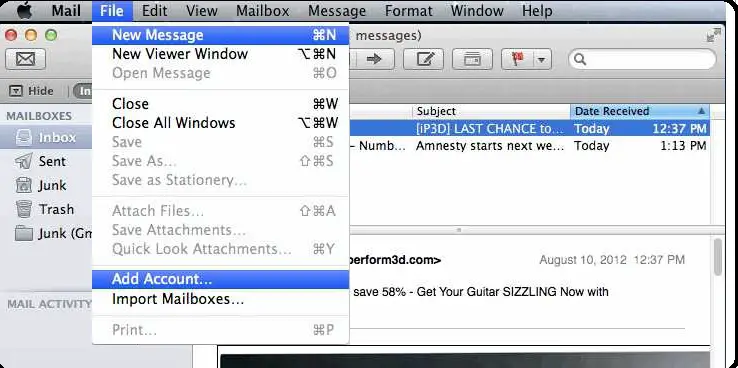What is the recovery process for deleted mailbox in apple?

Hello,
I had two email accounts set up in the mail on my apple laptop. Because of having a log in problem, I had to delete the account which one is relatively less important. But I'm stunned that, this deleted the linked mailbox and all the contents along with it. Is it possible to recover apple mailbox? I had one or two very important files there.
Thanks.