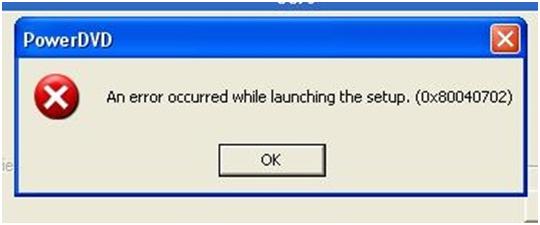What should I do in order not to bring this message
An error occurred while launching the set up. (0x80040702)?
Am I right when I tried to reinstall my Power DVD in my computer from a CD?
That was when I rightly uninstall it and actually stopped to work after a few while.
Can you please tell me where could I possibly make a mistake in running it?
How can I just stop this error message from appearing?
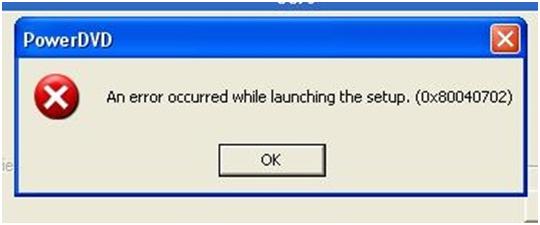
What should I do in order not to bring this message

This problem may occur due to graphics card related problem or your PC is infected by virus and some files are damage. Basically this is due to missing of a specific *.dll file. To solve this you can try to re install or update your graphics drive. However, before that it is recommended to scan your pc with an updated anti-virus
What should I do in order not to bring this message

To resolve the issue that are getting, you will need to do the following:
-
Check your computer to see if any other DVD software is installed.
-
Also if there any Symantec products that have been installed on your computer for they may be the ones causing that issue. You may need to get rid of them if they are there.
-
Did the error that you are getting happen at the very first install attempt some time after that?
-
You can also try locating the setup executable (setup.exe), and then right click on it and then select Run As.
-
After that uncheck "Protect my computer and data from unauthorized program activity".
Hope this helps.
Regards,
Carl
What should I do in order not to bring this message

This error 0x80040702 refers to a registry problem. Maybe there are damaged registry keys that has left when you uninstalled it before as you were saying that you are trying to reinstall PowerDVD.
Try using a Registry Cleaner to fix all damaged registry keys. You can use CCleaner. After cleaning the registry, ensure that you have removed all the contents of PowerDVD to perform a clean install.
Try checking the CD installer that you used for installing if it's damaged or not. Insert it on another computer and see if it will work without getting any issues.
If it has, then use another installer.