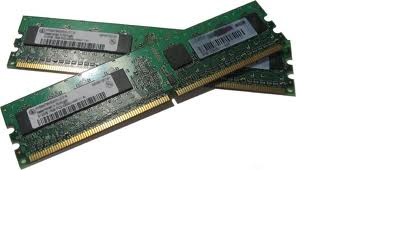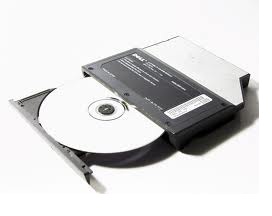What is the standby of some computer parts and detail

I just want to know some computer hardware parts of standby with some detail.
(1) Ram.
(2) Cd Rom.
(2) USB
(3) PCI
These are some question i want to know.