What is wrong with adobe encore?

Hello Friends,
I am editing a movie by using Adobe Premiere Pro 2.0 and Adobe Encore 2.0, for the past few months. Last night I burnt a movie by using Adobe Encore and it all went fine and then I recognized that I left out a menu. So I edited it today. While burning it seemed to me that it went fine. It was almost done with transcoding the movie and at the end this message appears to me.
I used new DVD, I have reinstalled Adobe Encore, and also I have restarted my computer. But still It gives me the same error after "Ordering Files For Movie". Does anyone have any ideas?
__________________
GIGABYTE EP45-UD3P
Quad Core Q6600 3.0 GHz
8 GB OCZ Gold RAM
Corsair 750TX
150 GB Raptor X
1 TB Storage Drive
1 TB Backup Drive
1 TB Drive for Windows
HD 3870
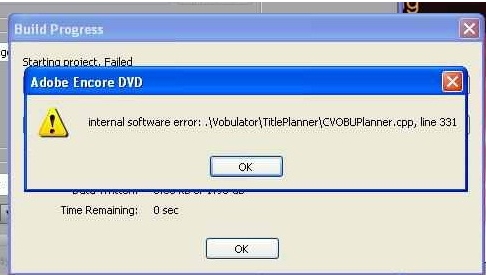
Internal software error: .VobulatorTitlePlannerCVOBUPlanner.cpp, line 331












