What’s wrong with my Spotify

Hi Experts,
In my PC that has an operating system with Windows 7 Ultimate 64bit and well maintained.
I supposed to install Spotify application and it can’t proceed because of some advisory message indicate.
I tried to restart my PC and have it to be tune-up then install for a second time the Spotify but same message appears.
Could anyone help me please?
Thanks in advance!
Message box in my screen:
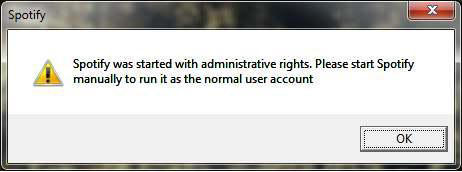
Spotify
Spotify was started with administrative rights. Please start Spotify manually to run it as the normal user account.












