When attempt to install Nitro PDF Reader receive error message

Hi,
My PC’s operating system is Windows 7 Home Premium (64 bit). When I attempt to install Nitro PDF Reader I receive the error message shown below. Can anyone please let me know why I am receiving this error?
Thanks in advance for your thoughts.
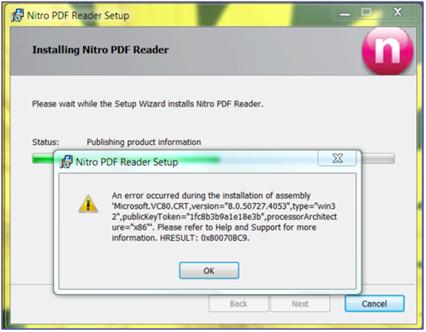
Nitro PDF Reader Setup












