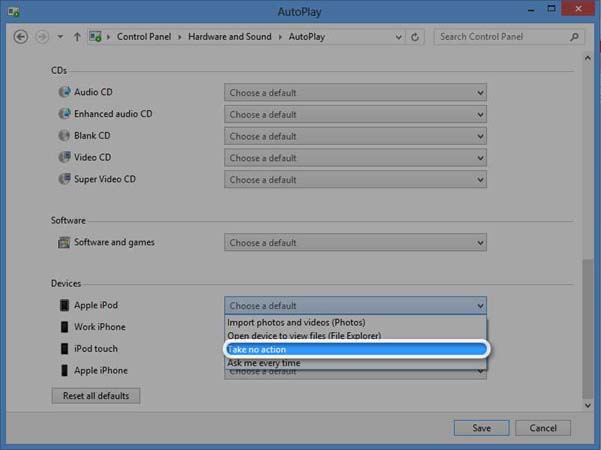When i connect my iPHONE to charge storage window opens

When i connect my iPHONE to charge storage window opens
I have a iPHONE 5 and charge it on my laptop which has Windows 7. As soon as i plug in i get the below shown image pop-up
Where is the setting to disable this pop-up