When running Camera RAW using Bridge RAW Editing not enabled error received

Hello,
I have been trying to get my camera RAW working but until now did not have any success. I installed Bridge CS6 using InDesign CS6 and it has installed the 32 bit version on my windows 7 64 bit version. This I thought is likely as InDesign is based on the 32 bit version. I tried running InDesign CS6 and it worked perfectly. Then I tried running Camera RAW using Bridge and I receive an error stating that the Camera RAW editing is not enabled as it requires a qualifying product to be launched at least once to enable it. I thought InDesign was a qualifying product. Is this not so? Do I need to install Photoshop CS6 to get camera RAW working? I would prefer not to install Photoshop if there is another workaround to get this working. But yes if this is the only solution, I guess I’ll install it. I would like your advice on this matter, please. Thanking you in advance for all the solutions suggested.
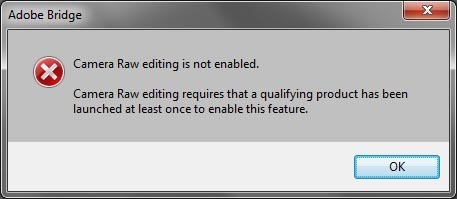
Camera Raw editing is not enable. Camera Raw editing requires that a qualifying product has been launched at least once to enable this feature.












