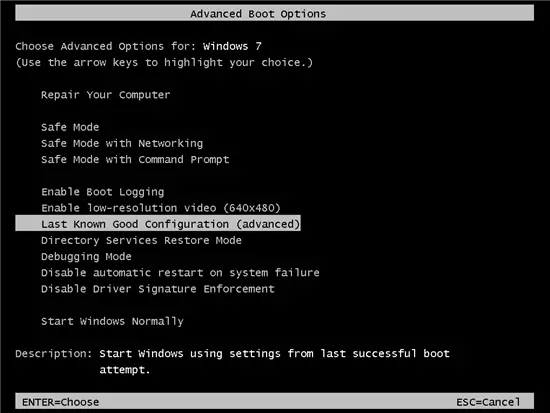When turn on, my dell laptop shows black screen
Asked By
100 points
N/A
Posted on - 03/30/2015

I am using DELL VOSTRO 1088. My laptop was running well and suddenly laptop is automatically restarted and the screen is going blank and black after showing the windows logo. I also restart laptop, no changes in my screen. I have important doc on ‘c’ drive so I can’t format this. How to solve this problem without formatting? Please help. Thank You