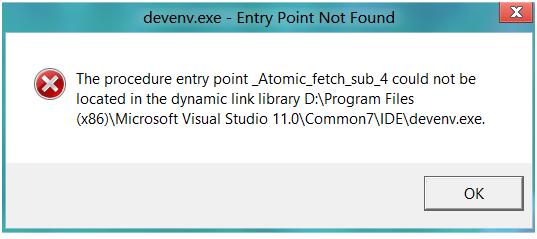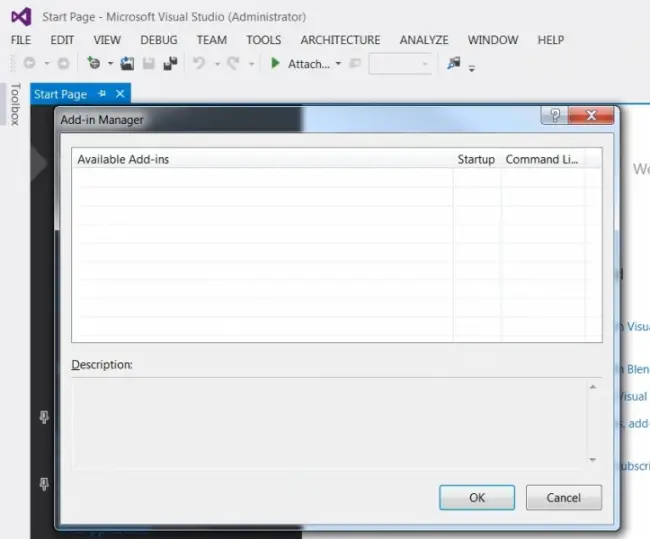Whenever try to start Microsoft-Visual Studio 2012 I received an error message

Hi Experts,
I installed Microsoft Office 2013. But now whenever I try to start Microsoft Visual Studio 2012 I received an error message.
It says
The procedure entry point_Atomic_fetch_sub_4 could not be located in the dynamic link library D:Program Files (x86)Microsoft Visual Studio 11.0Common7IDEdevenv.exe” I cannot fix the problem.
Please help me.