Asked By
Jaenesha
10 points
N/A
Posted on - 11/10/2011

Hello! Recently I formatted my computer and reinstalled Windows XP.
Now, I need to install some hardware drivers. But, I don't find the driver discs.
Could you please help me to locate the discs?
Your suggestions would be appreciated.
Thank you.
Where are the hardware drivers discs

Hi Jaenesha,
I wanted to help but first let me ask you some questions. When you buy your computer, did the supplier give you separate discs?
If none, then which part of your Hard disk drive did you re-formatted? If you know nothing all about these, then kindly follow the below steps:
Scenario A: when you can search the internet from your re-configured computer.
1. Click Start button from the taskbar.
2. From the pop-up menu, find Control Panel and then click.
3. Choose System among the list. Open it.
4. In the System Properties dialog box, click on the flip card tab Hardware.
5. Click Device Manager button.
6. On the Device Manager window, you can see your computer together with all the enabled hardware available.
7. Check on every hardware device by expanding it. Expanding means clicking the +sign to know if the driver of the device is installed or not.
8. If you can see a punctuation mark, it means that the driver of that particular hardware device is not correctly or not yet installed.
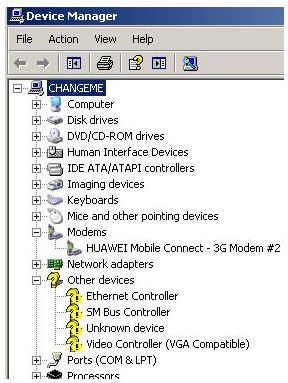
As you can see in the attached image, modem driver is correctly installed. But other devices got the question mark icon.
1. You have to take down notes on all devices that have the driver installed and those that do not have.
2. Second thing you should do is check whether a certain device with no driver is on-board or not. (built-in with the motherboard or an interface card inserted on the slots of the motherboard)
3. a.) If the unknown device is on-board, then all you have to do is search for the motherboard driver online. Some sites provide the complete motherboard driver. Other sites also provide drivers of individual devices.
3. b) If the unknown device is a separate Interface card, then you have to check it physically if the name is not displayed in the Device Manager window.
Scenario B: If you cannot connect to the internet through your computer, then take all those notes with you and download all those unknown devices from somewhere else.
Hope this helps.
Terrific_anin
Where are the hardware drivers discs

Hello Jaenesha,
Now that you do not have the discs on which the drivers are, you will have to use an alternative means to install the drivers. You will have to check the system specifications of the computer that you are using, things like the operating system being used which is windows XP, the model of computer, it the computer is a 32 bit or 64 bit and then search for those drivers and then download and then install them on your computer.
But if you can manage to install only the network drivers so that you can be able to access the internet, you can use the device manager to install the rest of the drivers. Just go to the device manager and then right click on a certain driver, for instance the sound driver and the click update driver from the internet.
Regards
Mahesh Babu
Answered By
deman
0 points
N/A
#109026
Where are the hardware drivers discs

Hi jeenesha,
I give u following URL link:
http://www.driverskit.com/
Go to this link and download the driver as your needs.
Hope this help to you.
deman













