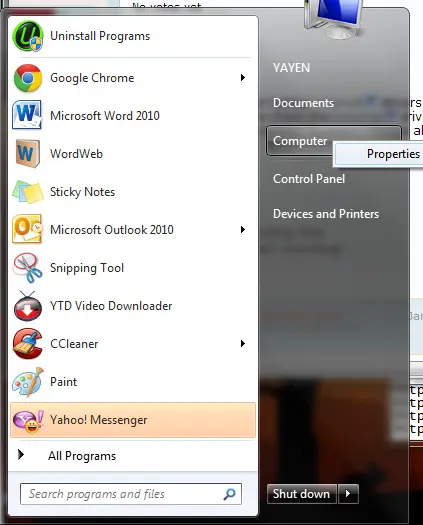I would like to download LAN drivers for my Sony laptop, model SVE 151b11W. Can you refer me any reliable site from where I can perform the download? What configurations will be necessary with such a download?
From where to download LAN drivers

Hi Albertowfrazier,
The model SVE151b11W is an obsolete model. However, SVE15118FN works like the model number you mentioned above.
Since you have not mentioned what OS you are operating, what I have tried to do for you is widen your choice. Please refer Sony laptop Drivers to download LAN Drivers.This page gives you the option to select from drop down whether you want to download the original driver or the patch and the OS you are using.
From where to download LAN drivers

Hi Alberto,
Unfortunately, Sony SVE 151b11W are not longer existed or shortly to say it is obsolete. You cannot find any compatible driver from the manufacturer website since the manufacturer no longer supports the product. However, you can opt to try to update the driver using the windows update. To be able to download using windows update, kindly refer to the link below.
a) Right click Computer and click Properties
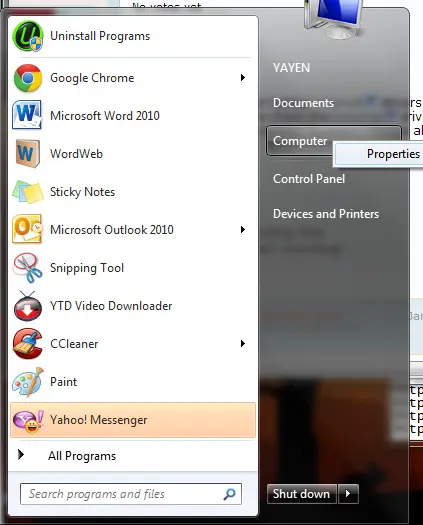
b) Click the Device Manager

c) Locate the LAN Driver and Click Update Driver Software

Sony VAIO SVE Series – This link will guide you through the official support page of Sony VAIO that highlights the different laptop model and series.
Sony VAIO Drivers – This link will guide you through the official drivers page of Sony VAIO.
Ware
From where to download LAN drivers

If your laptop is Sony VAIO SVE151B11W, unfortunately, it has many different versions and I’m not sure which version is the one you are using. Try visiting the following links to see which one is your laptop:
- Sony VAIO SVE15125CNB – the drivers available for download for this version are for Windows 7, Windows 8.x, and Windows 10
- Sony VAIO SVE15126CAB – the drivers available for download for this version are for Windows 7, Windows 8.x, and Windows 10
- Sony VAIO SVE15126CAW – the drivers available for download for this version are for Windows 7, Windows 8.x, and Windows 10
- Sony VAIO SVE15126CFB – the drivers available for download for this version are for Windows 7, Windows 8.x, and Windows 10
- Sony VAIO SVE15126CAP – the drivers available for download for this version are for Windows 7, Windows 8.x, and Windows 10
- Sony VAIO SVE15126CHW – the drivers available for download for this version are for Windows 7, Windows 8.x, and Windows 10
- Sony VAIO SVE15126CNB – the drivers available for download for this version are for Windows 7, Windows 8.x, and Windows 10
- Sony VAIO SVE15126CNW – the drivers available for download for this version are for Windows 7, Windows 8.x, and Windows 10
- Sony VAIO SVE15126CNP – the drivers available for download for this version are for Windows 7, Windows 8.x, and Windows 10
- Sony VAIO SVE15126CVP – the drivers available for download for this version are for Windows 7, Windows 8.x, and Windows 10
See which version of the Sony VAIO SVE series applies to your laptop then download and install all available drivers and software for your computer. Download all the drivers to have a backup on your computer because computer manufacturers regularly remove drivers of very old models from their website.