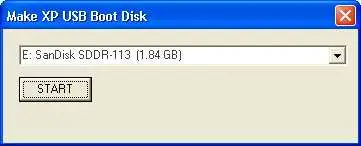Asked By
voyaantic
0 points
N/A
Posted on - 12/14/2012

Hi,
I have a problem, my desktop computer cannot start. Can you give me a link where I can download recovery console to my lap-top and to put that to my USB so I can start my computer. I have Windows XP installation disk and all I need is link.
Where I can download USB recovery console for Windows XP?

Hi,
Yes here is a link from where you can download USB Recovery Console:
If you need more details regarding usage and installation of recovery console.
Please click the link which is very informative and will be helpful for you provided by Microsoft.
I hope it will help.
Regards,
Where I can download USB recovery console for Windows XP?

Here is another link where you can download another version of the USB Recovery Console for Windows XP. The latest version as of December 19, 2012 is version 1.02.
You can download the XP USB Recovery Console 1.02 .
Here’s how you can use it. Download the ZIP file first from the link above then unzip or extract it in a folder. Right click on the file mkrecovery.cmd then select Edit. Change the value of the “USBDRV” from U: to the letter of your computer’s USB drive and make sure the drive letter you enter is correct. After that, change “XPSRC” to the path of your XP setup folder and then save it then exit.
Double click on the batch file to run it.
You may also visit if you are still confused on how to use it.
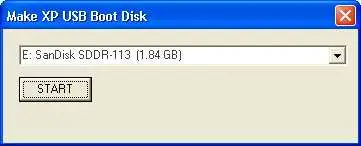
Where I can download USB recovery console for Windows XP?

Hello Voyaantic,
If you have a Windows XP installation disk then you can recover your windows from this disk.
You don’t need the USB recovery console.
You should perform the tasks step by step as described below:
Step 1: After inserting the disk Press any key to start booting from disk.
Step 2: When setup is ready to begin, press R when the Recovery option is found.
Step 3: At the command prompt type Recovery Console command ,press enter.
You can get rid of this process by pressing Esc key at any time.
With Best Regards
Shifflettttt Laurel