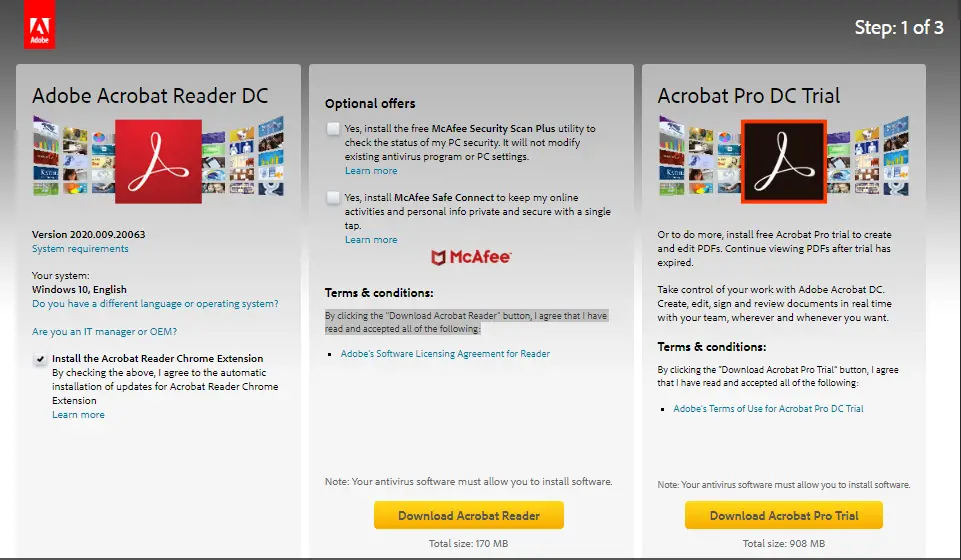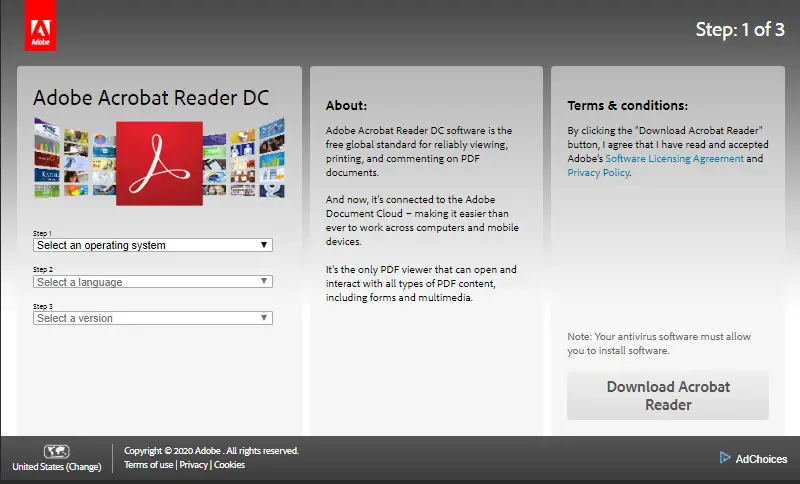Where To Download Acrobat Reader For Windows 7

I recently installed Windows 7 on my PC, and now I am installing all the necessary applications which are needed for me. Though I have installed many apps, I do not know where I should download Acrobat Reader for Windows 7? Can anyone help with this problem?