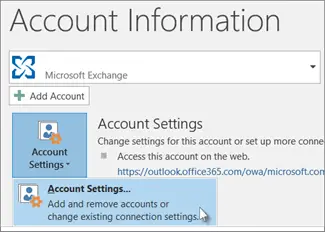Where To Find Outlook Files Stored On My PC?
Asked By
0 points
N/A
Posted on - 06/25/2020

Hi, I know that Outlook files are stored somewhere on my PC, but I am unable to find them. I am using Windows 10 and want to know where to find Outlook files stored on my PC.