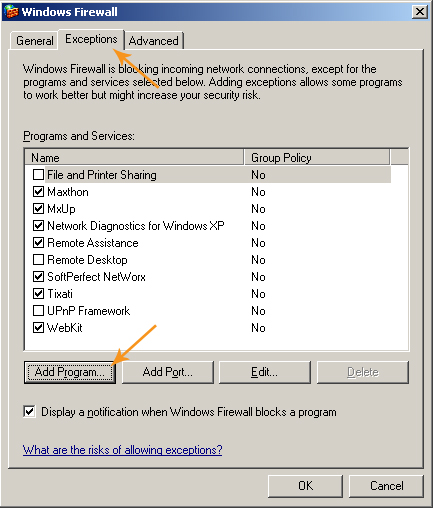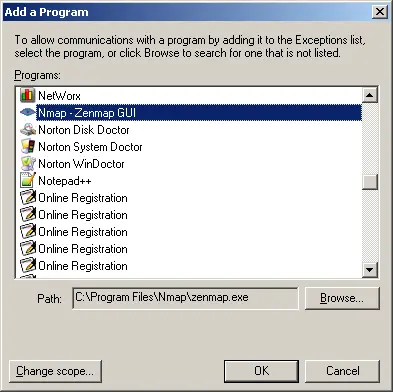Which firewall ports to open

What ports do I need to open on my firewall for filesharing if I have a requirement for remote users connected via a MPLS network to connect a network file share?