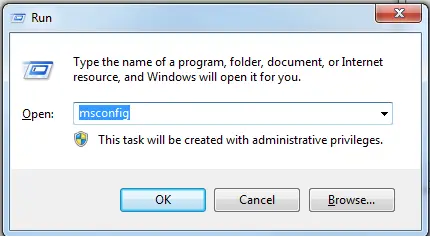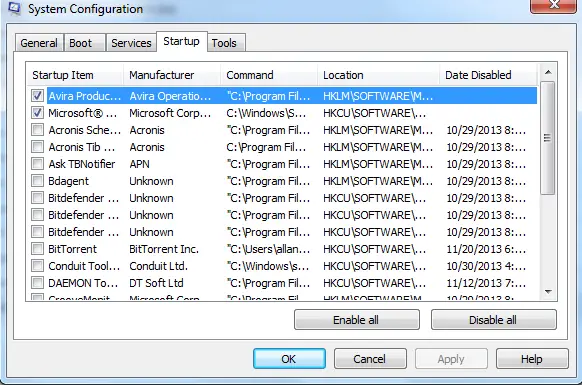Asked By
elin ortie
10 points
N/A
Posted on - 04/21/2013

My internet network is protected by a filter. I can not visit some of the web pages of my interest. Are there anti filter software that can enable me bypassing the filter? I appreciate you suggest me.
Which one is the best among anti filter software?

Hi,
Filter on your internet network is like an internet security system to get rid of viruses from unsuspicious website. Here's the helpful link I recommend for you to check it out:
Best regards,
Which one is the best among anti filter software?

If you network filter is blocking some websites based on domain name than you can use proxy. There are free proxy add-on on for your browser available in the web. I assume these proxy servers are not blocked by your filters (there are number of such proxy servers and it will be quite difficult to block all the efficient proxies)
I use hidemyass proxy to bypass some of the block sites. The hidemyass add-on for chrome can be found from this link. Once you go to this link click on “add to chrome ”button and the add on will be automatically added to your browser(that is Google chrome)

Once the add-on is added, click on the yellow “h” button on the right hand side of your browser address bar. A box will appear where you can type the web address of the website you want to access. If the box to type address does not appear when you click once, click once again. This way the blocked site will be accessible.
Hope this helps
Which one is the best among anti filter software?

First what kind of filtering is blocking you from the web pages that you have interest on opening?
For now you can do the following:
– You can ask the administrator that was running the internet services.
– Have you tried using other browsers? Another is by using other web sites that will contain the same
content that you need to open.
– If it is just a personal use: you can try disabling all start up programs from your system unit.
– Windows key + run
– Type msconfig
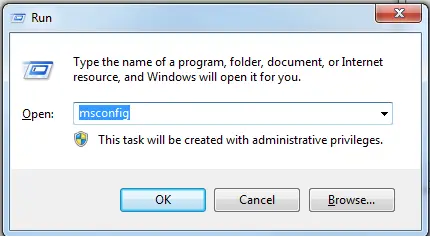
– Click Start up programs
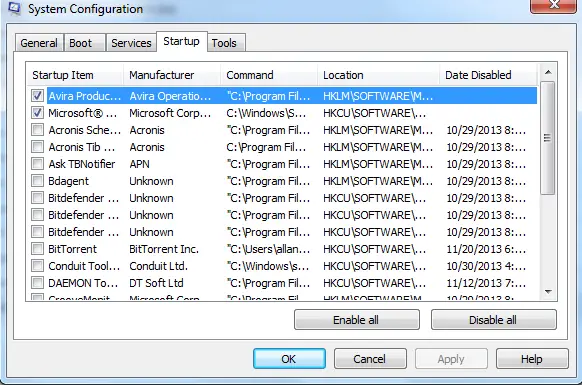
– Click Disable all
– Click OK and reboot you system unit