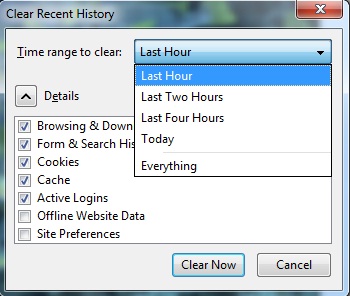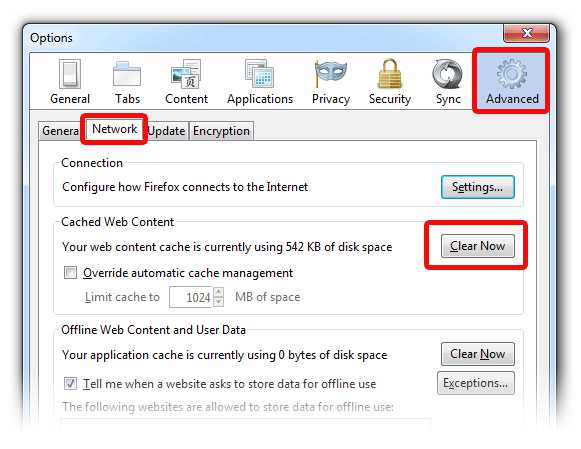Dear Experts,
I am a user of Windows XP on my PC. I want to clear all cookies after web browsing for safe side. Can anyone tell which one is the best cookie cleaner for Firefox on Windows XP and where can I find it?
Which one is the best cookie cleaner for Firefox in Windows XP?

Hi Azreil Balthazar,
There is an option in Firefox itself to remove cookies.
Press Ctrl+Shift+Del in Firefox page and this will open the below menu.
From the dropdown menu, select the time frame from which you need to delete the cookies and hit "Clear Now".
Or you can use the below mentioned add-on for Firefox.
It removes browsing history, temporary internet files, download history, cookies, entered URLs etc. Allows deleting private data while exiting Firefox and also supports tools like CCleaner.
Hope it helps.
Which one is the best cookie cleaner for Firefox in Windows XP?

Clear the cache.
You can clear your cache manually or if you're too busy to do that, you can Firefox to clear cache on itself automatically.
Manually.
On your Firefox window, click on the Firefox button (Tools menu in Windows XP) then click options.
And choose the Advanced panel.
Click on the Network tab. In the Cached web page section, click Clear Now Button.
Click OK.
Automatically.
For automatic clearing of the cache, just go to the Firefox Web page for step by step instructions How to clear the Firefox cache | Firefox Help.
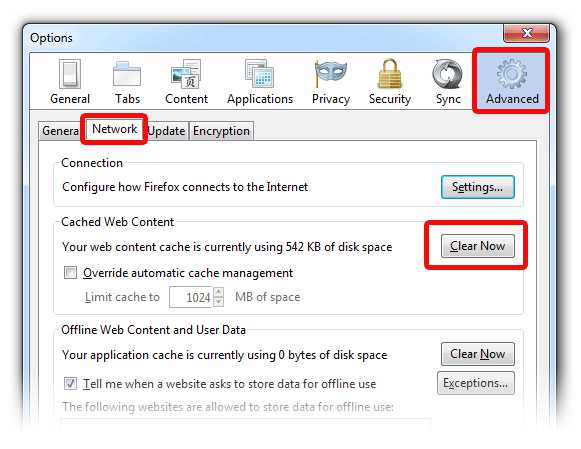
Which one is the best cookie cleaner for Firefox in Windows XP?

The best cleaner that I tried so far is the CCleaner. It can clean temporary files, history, cookies, and more from almost all browsers or even on your own Windows PC. You can get it from the link below.
Just download and then install it:
CCleaner Download Link
Answered By
points
N/A
#131912
Which one is the best cookie cleaner for Firefox in Windows XP?

To clear all cookies after web browsing for safe side you need a good and reliable PC cleaner which I recommend you about the best 2013 PC cleaner. Visit this link for the best PC Cleaner 2013 and get the best one.