While activating WordPerfect OfficeX6 I received the error message

Hi,
While activating WordPerfect Office Xp I received the error message.
It has failed to load some files.
If you have any idea regarding those files please help me.
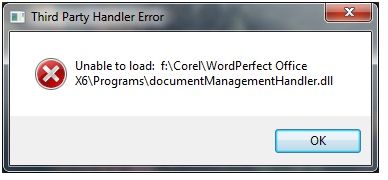
Third Party Handler Error
Unable to load: f:CorelWordPerfect OfficeX6ProgramsdocumentManagementHandler.dll












