While booting Lion on my MacBook I received an error message

Hi guys,
While booting Lion on my MacBook I received an error message. I downloaded it from the Mac Application Store. It was an update version. I tried it several times with recovery HD and reparation of the drive. However, it did not work.
Then I installed Snow Leopard. It installed well. I need to install Lion as I am a programmer.
I need to run the newest Xcode. Have you any idea for the issue?
Please help.
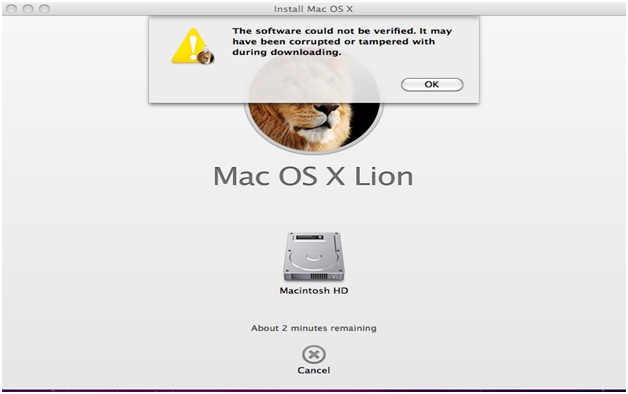
Error massage:
The software could not be verified.
It may have been corrupted or tampered with during downloading.












