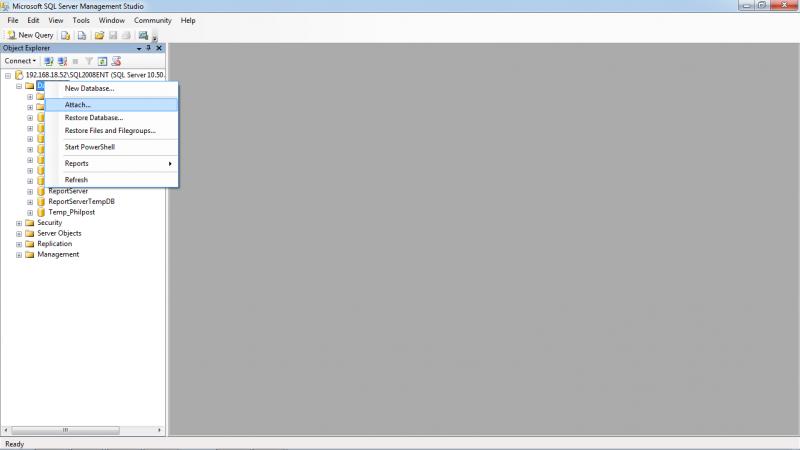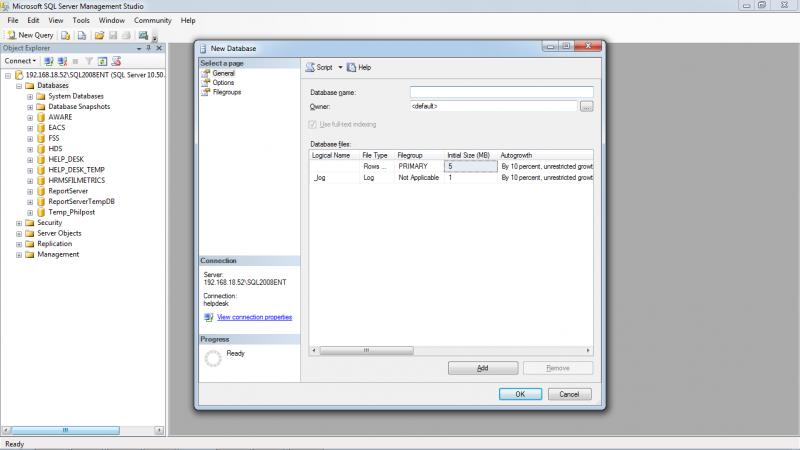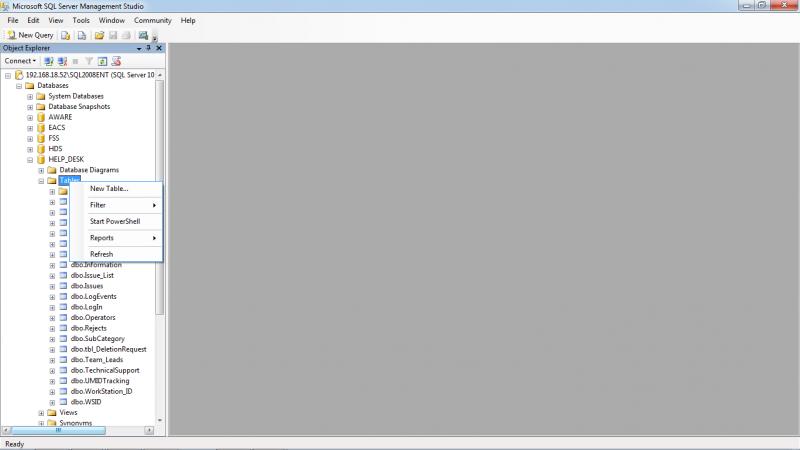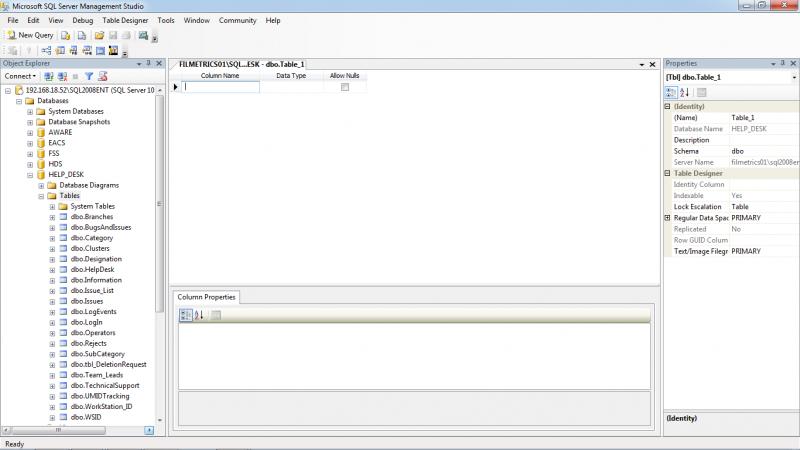While creating database with Microsoft SQL Server I have faced this problem

Hi,
While creating database with Microsoft SQL Server I have faced this problem. I have no idea about this exception. If you have any idea regarding this issue please help me.
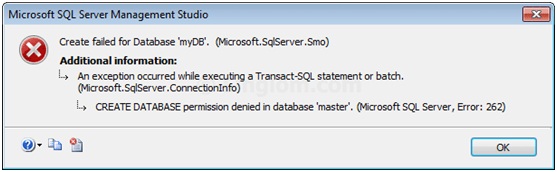
Microsoft SQL Server Management Studio
Create failed for Database 'myDB'. (Microsoft.SqlServer.Smo)
Additional information:
An exception occurred while executing a transact-SQL statement or batch.
(microsoft.SqlServer.ConnectionInfo)
CREATE DATABASE permission denied in database 'master'. (Microsoft SQL Server, Error: 262)