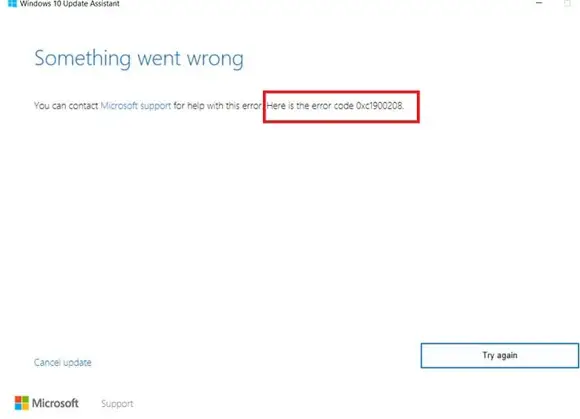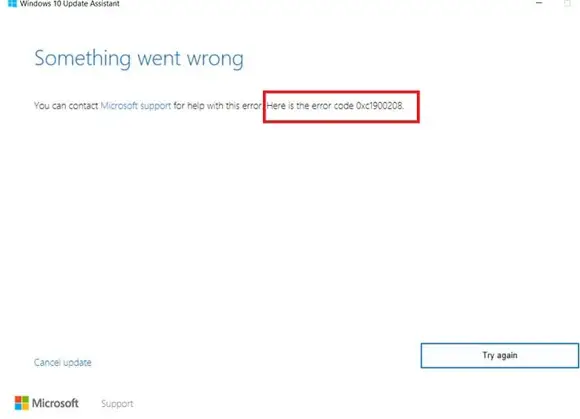Asked By
vaniaflor
10 points
N/A
Posted on - 11/08/2020

Examine the 0xc1900208 error? Describe the steps to resolve the error code and explain the cause of this error message?
While Downloading Windows Update, The Computer Gives 0xc1900208 Error

Error code 0xc1900208 can appear while the user trying to update to the latest version of Windows 10. This error occurs when there is software on the system that is incompatible with the latest Windows 10 build. The methods to fix the 0xc1900208 error are as follows:
Method 1:
Uninstall the incompatible software
Step 1: Open the File Explorer and paste this C: WindowsPanther in the search bar then press Enter.
Step 2: Open the folder and search for the Compat*.xml file then open it.
Step 3: The user will find the name of the application that is incompatible with the system.
Step 4: Uninstall the application and try to update the Windows again.
Method 2:
Reset the Windows Update components
Step 1: Open the Command prompt as administrator.
Step 2: Run the following commands:
net stop bits
net stop wuauserv
net stop appidsvc
net stop cryptSvc
Step 3: Now, enter these commands to create the backup of the SoftwareDistribution directory:
ren%systemroot%SoftwareDistribution SoftwareDistribution.bak
ren%systemroot%system32catroot2 catroot2.bak
Step 4: At last, use these commands:
net start bits
net start wuauserv
net start appidsvc
net start cryptSvc
Step 5: Restart the system and try to update.