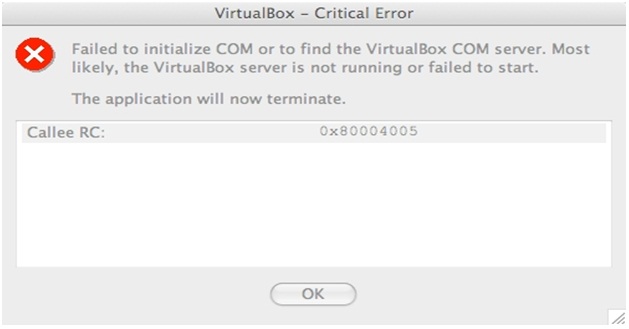Asked By
King Lopezs
30 points
N/A
Posted on - 09/27/2012

Hi,
While initializing Virtual Box on a Matchbook I received a critical error message with Darwin mark smac 9.3.0 Darwin Kernel.
I started it as an administrative user. I reinstalled it several times but no result.
If you have any idea regarding the problem, please help me.
Thanks in advance.
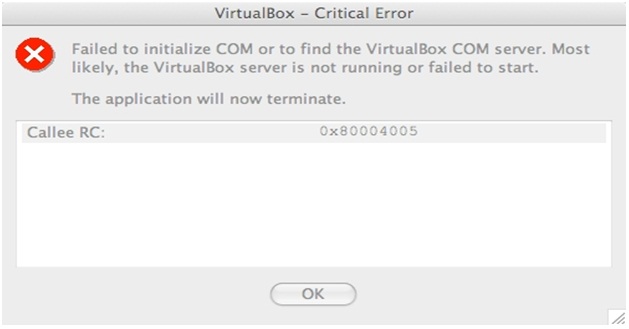
VirtualBox – Critical Error
Failed to initialize COM or to find the VirtualBox COM server. Most
likely, the VirtualBox server is not running or failed to start.
The application will now terminate.
Callee RC: 0x80004005
OK
While initializing VirtualBox on a MacBook I received a critical error message

I haven’t tried using VirtualBox yet although I already have encountered several posts regarding this software that’s why I really can’t tell what really is causing the problem on your computer since you are using a Mac OS X and not the usual Microsoft Windows operating system. Even if the error message in the dialog box says about a problem with the VirtualBox server that seems to be inaccessible, I know when using this software your computer doesn’t necessarily have to be connected to a network to simply run and use it.
It only acts as a virtual machine where you can install a different operating system other than your computer’s actual operating system. Check again the version of your operating system and the version of the software. If you are running your Mac PC with a newer version of Mac OS X, I think it would surely help if you upgrade your VirtualBox’s version to a newer one a little bit higher than the one you are using assuming that your VirtualBox is an older version. In this case, downloading VirtualBox 4.2.6 for OS X hosts would be a great advantage. You can get it from VirtualBox | Download VirtualBox. Download only the version applicable to your operating system. This version supports x86 and x64 CPU architectures.