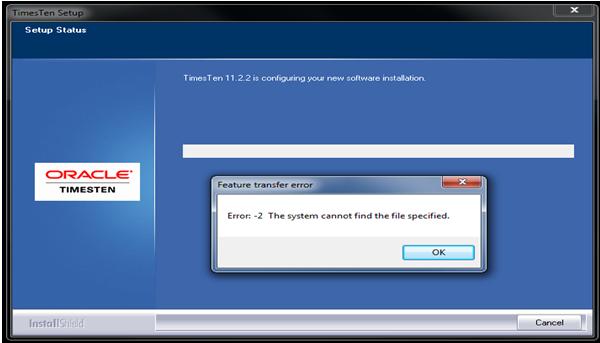While Installing Error TimesTen 11.2.2.2.0

Can someone help me out installing TimesTen? I was attempting to install TimesTen 11.2.2.2.0 on my Windows 7 computer.