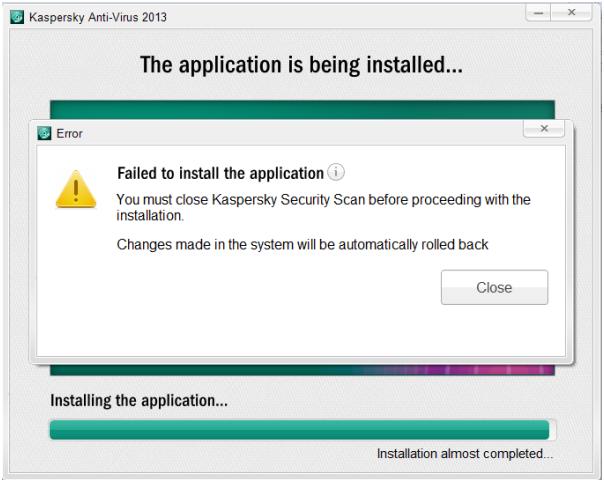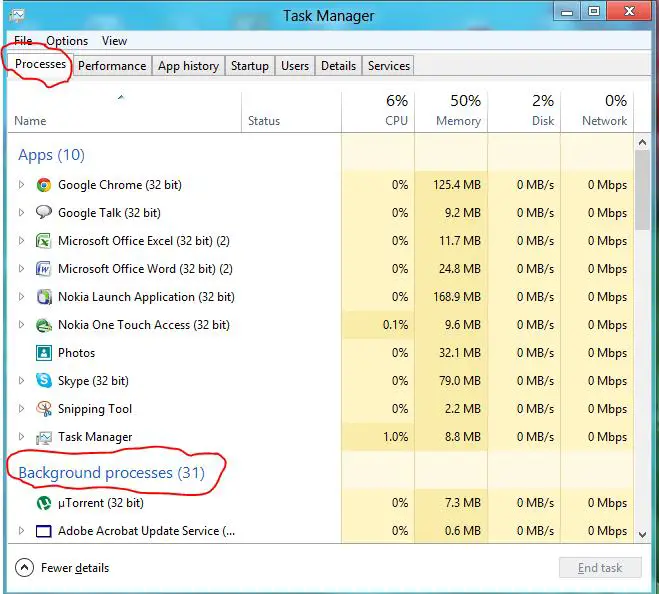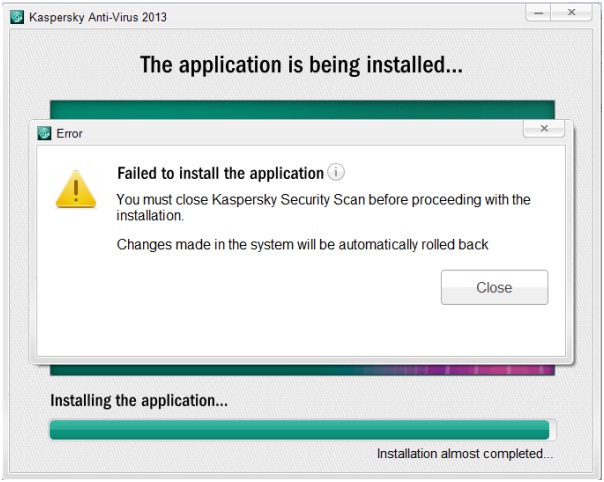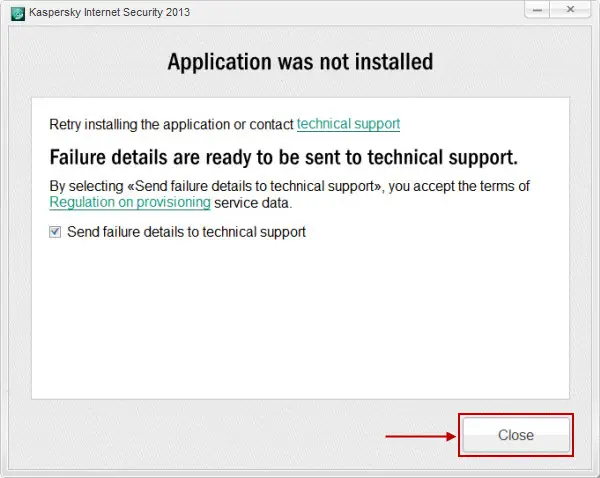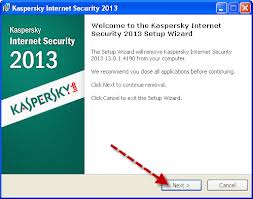Asked By
Aron Morgan
0 points
N/A
Posted on - 09/16/2012

Hi Experts,
While installing Kaspersky Anti-Virus 2013 I received the error message mentioned below.
The installation process was smoothly continued. Suddenly it shows an error that “You must close Kaspersky Security Scan before proceeding with the installation. Changes made in the system will be automatically rolled back”.
Please help me to fix the problem.
Thanks in advance.
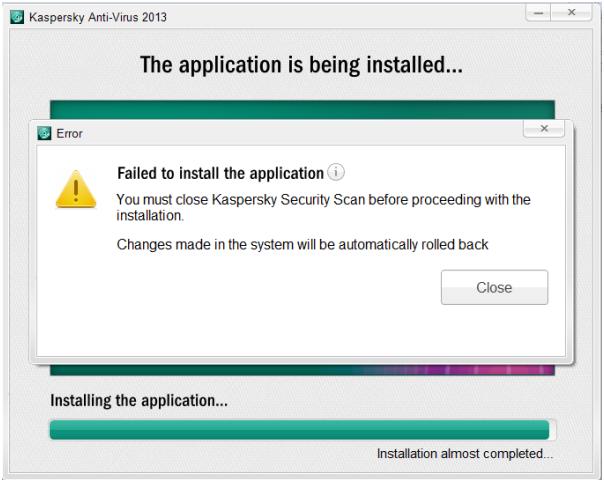
While installing Kaspersky Anti-Virus 2013 I received the error message

Hi,
Do you have an older version of Kaspersky installed on your computer? If so, you have to uninstall it first or at least make sure that it does not interfere with the installation of the new one.
To make sure that it is not running on the background, go to system processes, click ctrl + alt + delete, then you will see there all the running processes. Make sure to close kaspersky.
Hope this helps. Good luck!
While installing Kaspersky Anti-Virus 2013 I received the error message

Hello.
You must close all the back ground running processes of Kaspersky during the installation of the antivirus.
To do so follow the below steps.
1. Press ctrl + alt + delete keys simultaneously.
2. When the task manager window appears click on process tab.
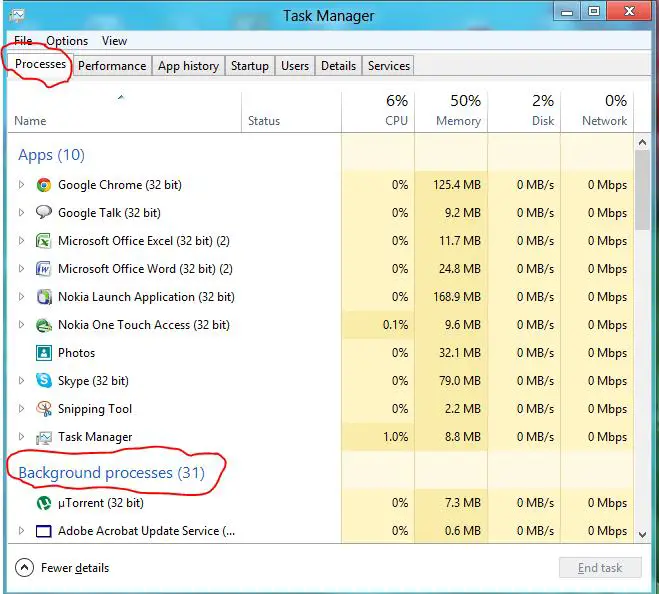
3. In the process tab and close the Kaspersky background process by clicking end task.
4. Then exit task manager and restart your installation process.
Thank you.
While installing Kaspersky Anti-Virus 2013 I received the error message

Hi,
It looks like you are trying to scan and install the anti virus at the same time. This is not permitted by Kaspersky anti virus. When Kaspersky anti virus is scanning a file, it does not allow the file to be opened at the same time. Only when the file does not contain a virus it can be opened. This is the default setting of Kaspersky which cannot be changed.
You should either scan the file or install it at one instance of time. You cannot do both the tasks simultaneously. First, complete the security scan and if the files are not affected with any virus then start the installation process.
Hope this information helps you solve your problem.
While installing Kaspersky Anti-Virus 2013 I received the error message

You are receiving this error due to an older version or another Kaspersky product that is installed on your PC. Ensure that you do not have any active Kaspersky products installed on your system when trying to install Kaspersky Security Scan 2.0. If there are, remove them and then try the installation again. Check if you have an older version or any running processes on the Task Manager and simply end the process.
While installing Kaspersky Anti-Virus 2013 I received the error message

I believe I will very easily be able to help you solve this question.
It is quite impossible to install another Kaspersky application if there is already one running, since the Kaspersky internet security is also an instance of the anti-virus program.
You will therefore need to close one instance before running the other instance of Kaspersky since installing takes a great amount of space.
Cancel the error window.
Cancel the 'Application was not installed' window.
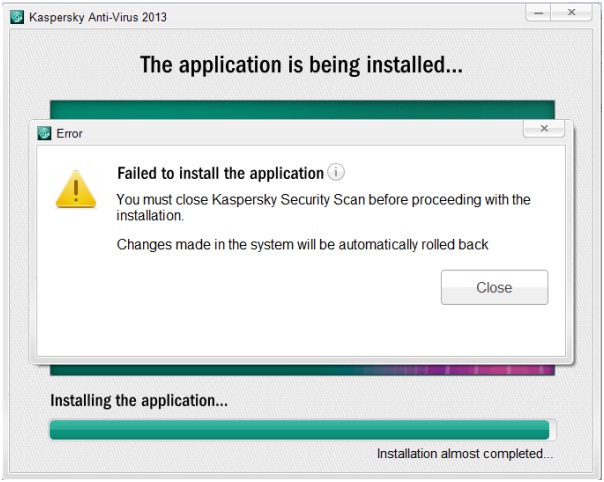
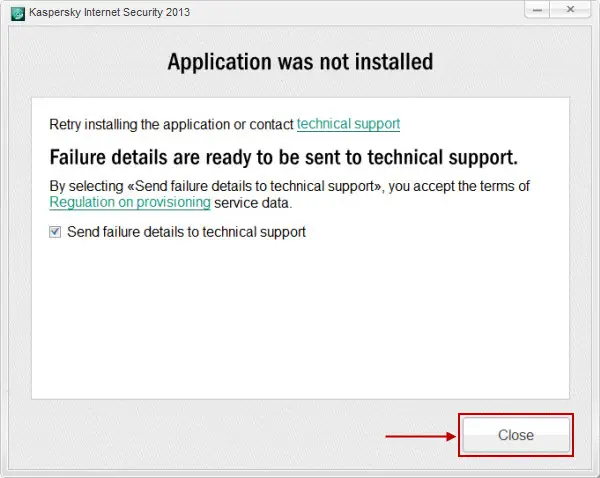
Safely uninstall the Kaspersky Security Scan.
You can then reinstall the Kaspersky software.
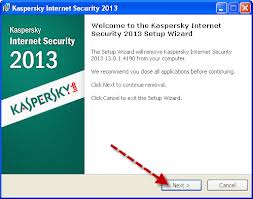
I hope this solves your query.
Thanks and regards.