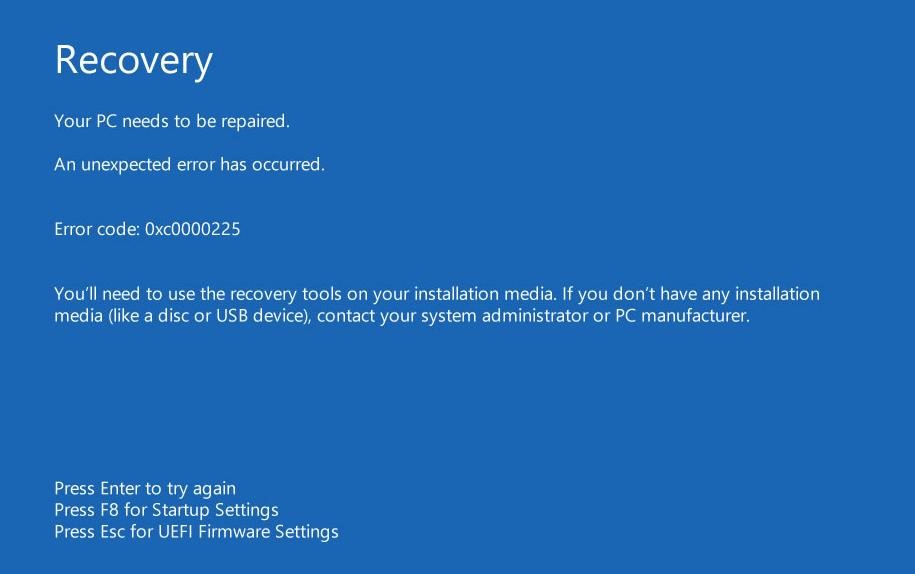What is the 0x0000225 error? Describe the cause of the error and explain various steps to fix the error and also attach a snapshot of the error.
While Opening My PC, I Face A 0x0000225 Error Message

When the system files are corrupted, the disk file system has a bad configuration or has faulty hardware than an error occurs, which is known as 0x0000225 error. The main cause of this error is when Windows cannot find the system files used for booting the computer and cannot verify the digital signature of the installed application or device driver. The error came when the computer was turned off, during a Windows update, or after resizing the OS hard disk, or an unsigned program or driver is installed.
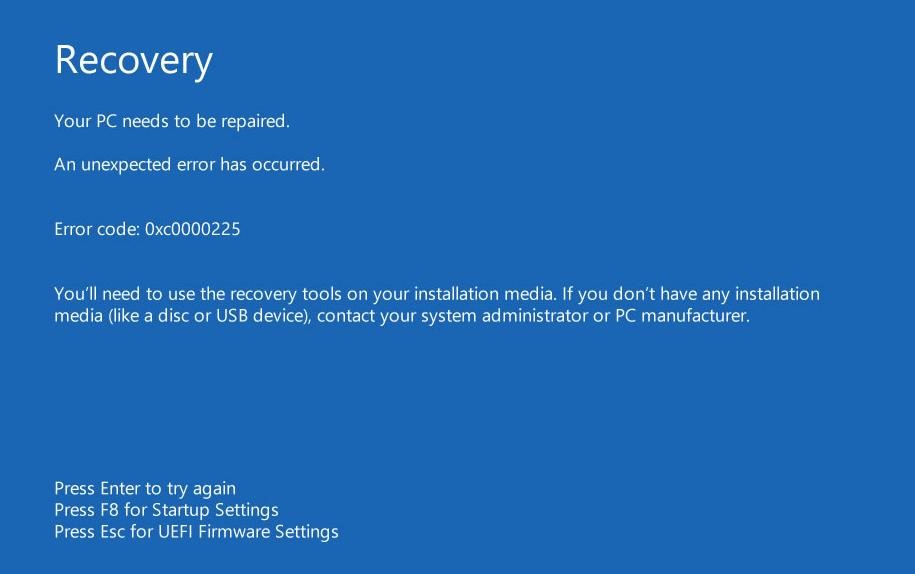
The steps to fix the error are as follows:
• Run automatic repair
• Check hardware failure
• Rebuild BCD files
Step 1: Download Easy Recovery Essentials.
Step 2: Burn the image.
Step 3: Boot your system.
Step 4: Once the application is running, choose the “Automated Repair” and click on continue.
Step 5: Now, a list of OS will come, and you have to choose the drive which you are trying to repair.
Step 6: Now, the error will be located and destroyed by the application.
• Run disk check and system file check
• Make partition active