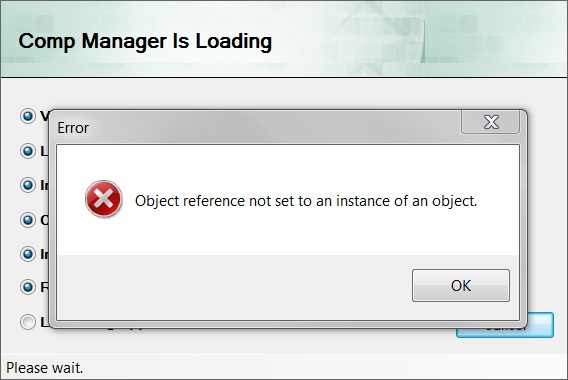Hello Experts,
While opening Comp Manager getting an Object Reference error. Can anyone tell me why I am getting this?
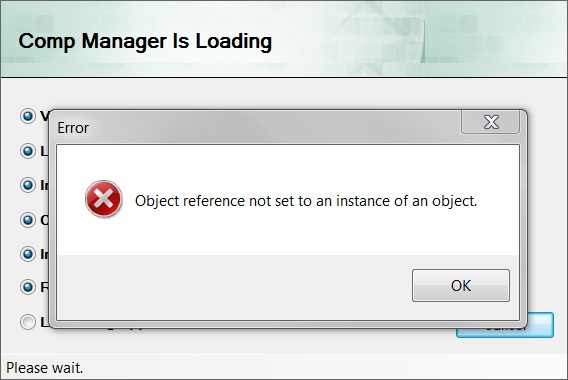
Object reference not set to an instance of an object.
Thanks in advance.
Why am I getting an Object Reference error when opening Comp Manager?

Hi Johnnie,
This is a simple display related issue, your computer's display settings trigger an issue that Comp Manager does not correctly render its search screen. Just ignore the error while opening Comp Manager and do your work as normal. However, if this is troublesome for you, you can take these steps for your operating system.
For Windows XP
-
Right click Desktop and click Properties.
-
Click Settings Tab at the top.
-
Go to bottom right and click Advanced button.
-
A new window will open, the General tab. Half of the window will display the DPI settings. Normal size is 96DPI, select it from the drop-down.
-
If it prompts to restart your computer, then do so.
After restart, your monitor is in new DPI settings and Comp Manager will now work correctly.
For Windows Vista/7
-
Right click at Desktop and click Personalize.
-
The Windows Personalization window will open, click Display link under See Also at lower left of the window.
-
If the DPI is not set at 100%, select Smaller (100%) and skip to step 5. If you want still want the current display size, click the Set Custom Text Size link on the left of the current window.
-
Uncheck the "Use Windows Xp Style DPI Scaling".
-
Click Apply. Windows will prompt you to restart. Do so to reflect your new display settings.
Hope it helps,
Korber Owen