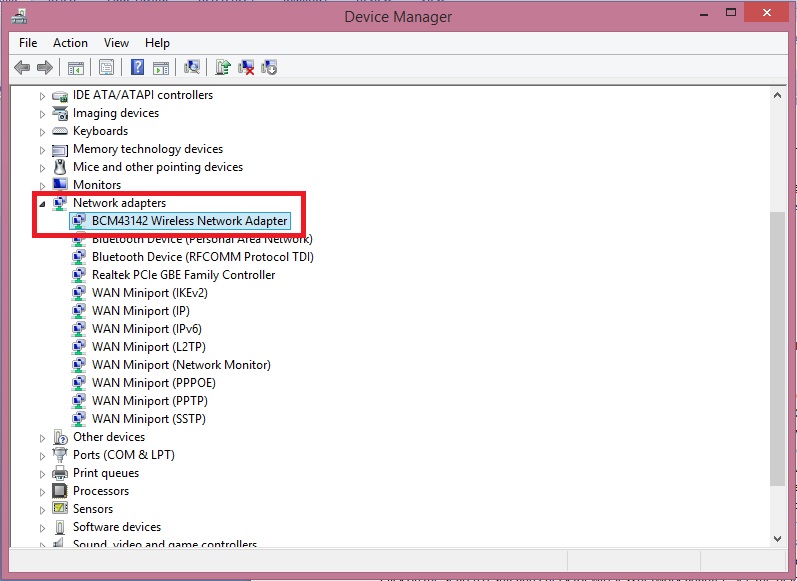My wireless network connection works just fine until my laptop was reformatted. After reformatting my computer, I was able to use the use the connection for 2 or 3 days. But after that, I was unable to connect to my wireless connections.I can see the wireless signal but I can't seem to connect to it. When clicking on the Connect button, it will just load and throw an error stating, Not Possible To Connect To The Network". I checked on the network card driver and it is not disabled. If this will help, I'm running Windows 8 and I need some help please.
Why can’t I connect to wifi Network.?

There are many reasons for which you will not be able to connect your PC to the WI-FI network. Verify the below information for your PC.
1. Verify that your wireless network adapter is on and working properly. You have mentioned you can get the signal that means the adapter is on. Try to connect the your PC with any other WI-FI network and see if your PC can connect or not. If you cannot connect with the other WI-FI network as well then there may be issues with the wireless network adapter.
2. Go to the control panel and then to Network and Internet. There click on Network Connections. Here you will see all the network adapter. Verify if the Ethernet adapter is active due to attachment of LAN cables. Also, verify the setting for a wireless network adapter.
3. Verify the drivers for the wireless network adapter is updated. Wireless driver may be one of the reason for not letting you connect with the WI-FI network. Press window switch and search for wireless adapter drivers. Press windows button and search for Device manager. Click on the search result and check for wireless network adapter. See the below picture.
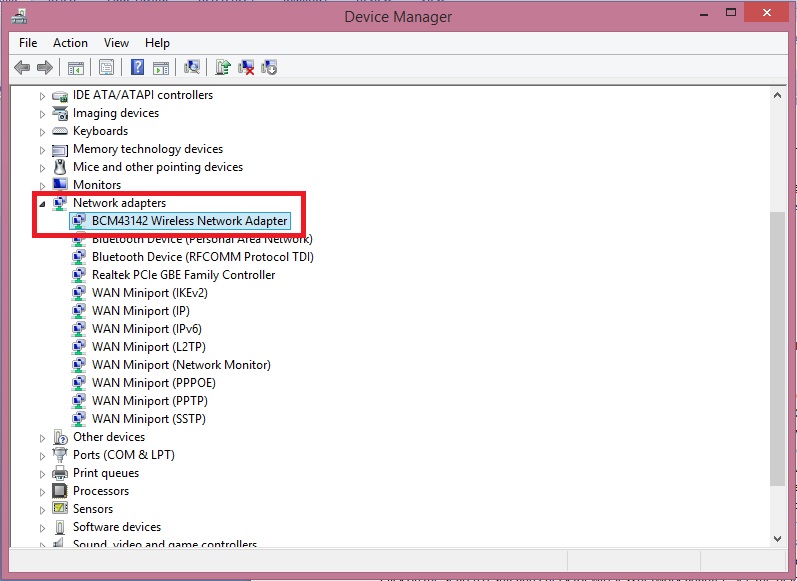
4. If you did not find any issue with the above mentioned three steps, then there must be hardware or software issue with your PC. You need to contact with service center to get it resolved.