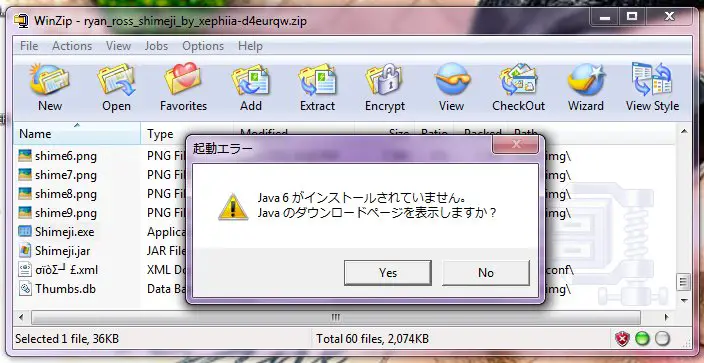I've been having this problem a couple of times now. The .exe I'm trying to open up is a Shimeji and it had worked perfectly fine in a previous version of Java.
But now, every time I try to open it, another window flashes up and I assume that it's trying to get me to update to a new version of Java since it opens up my browser with a Japanese version of the website whenever I click the "yes" button.
My question is if the .exe had worked perfectly fine in the previous Java, why must I update to a new one and not get the .exe to work anymore if I don't?
I'm worried that it might damage something and I won't get to open the Shimeji anymore.
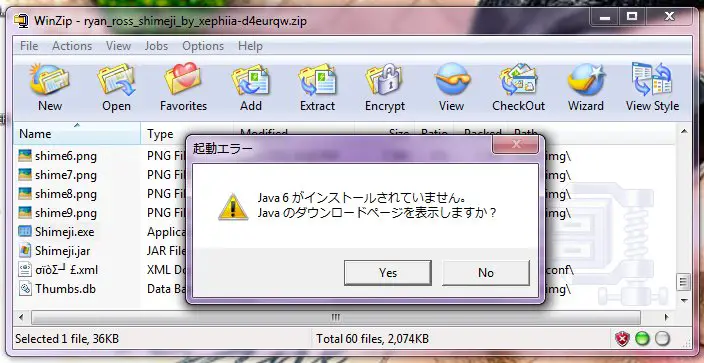
Why do I need to update my Java?

Hi, yes you must to update your java and doesn’t worry it is safe to update your java, if you don’t know how to update your java just follow this instructions:
First click on the "Start” and then click on the "Control Panel" and right click on "Add or Remove Programs" and click open and look for the entries beginning with "Java(TM)" and then select and click "Remove," and just follow the instructions to remove them. Thanks hope this help
Answered By
kgleduna
0 points
N/A
#161039
Why do I need to update my Java?

What Java Is
Some computer programs are written in a language called Java. The advantage of Java is that a program written in Java will work on many different kinds of computers, such as PCs and Macs. Java programs can appear both as standalone "applications," like the Azureus file sharing program, and as in-the-web-page "applets." The latter is increasingly rare, because Flash is much more popular for this job.
What Java Isn't
Java is NOT JavaScript. They are completely different. They share a name only because of a marketing decision made by Netscape and Sun years and years ago. Whether you decide to keep Java or remove it, your web browser will still support JavaScript. And that is a good thing, because many web pages rely on JavaScript for important features you want.
Why Java Needs Updating
Java sounds pretty useful. So what's the catch? Well, to run programs written in Java, you need a Java "runtime environment." So if your computer is nagging you to "update Java," then your computer has a Java runtime environment already— and it is out of date.
What You Should Do
You have two reasonable choices:
1. Update Java whenever you are asked to. This is safe— the Java runtime environment is a product of Sun Microsystems, a very respectable company. And it is already on your computer. Updates are usually intended to fix security problems, which makes your computer safer. When you refuse to update Java (or Windows, or MacOS…) you are often taking a very big risk by refusing to fix security problems.
2. Uninstall Java completely. Yes, you can do this and it is safe. The negative consequence is that if you are using any programs or websites that rely on Java, you will not be able to use those programs or websites correctly any more unless you install Java again. However, most people do not have Java applications on their computers these days, and most websites use Flash instead of Java for the interactive features that used to be commonly written in Java. And if you do turn out to have Java programs or applets that you depend on, you can always reinstall Java later by visiting java.sun.com.
How To Uninstall Java
Windows users can follow these steps:
1. Click on the "Start" menu
2. Click on "Control Panel"
3. Double-click "Add or Remove Programs"
4. Look for entries beginning with "Java(TM)" or "J2SE"
5. One at a time, select them, click "Remove," and follow the prompts to remove them.
Removing Java on Mac OS X
Removing Java on Mac OS X is not recommended as Apple has made Java a standard part of the operating system and may rely on it to a greater degree than a typical Windows system.
What you should NOT do?
Either update Java, or remove it. Do not refuse the updates. That gives you the worst of all possible worlds: a buggy old version of Java that might be exploited by maliciously coded web pages.