Why does MS Works not let me copy anything?

When I try to copy and paste basically anything from MS Works an error message pops out requesting me to reduce the selected part as it is too much to copy, however when I reduce it completely to just one unit it still would not let me copy, this problem did not occur previously.
Please help.
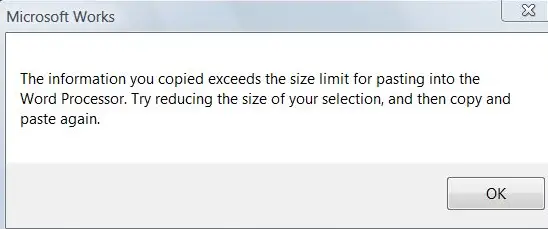
Microsoft Works
The information you copied exceeds the size limit for pasting into the
Word processor. Try reducing the size of your selection, and then copy and
paste again.












