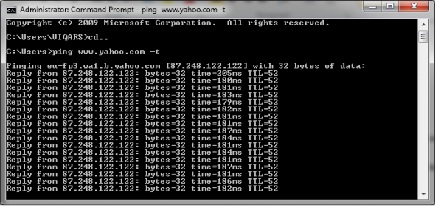Why does my network connection drop every so often?.

Why does my network connection drop every so often?
I use a MacBook and use Firefox in it. I think it's not a problem in the router because all lights on the router are green. Then what's the problem?
Please help.