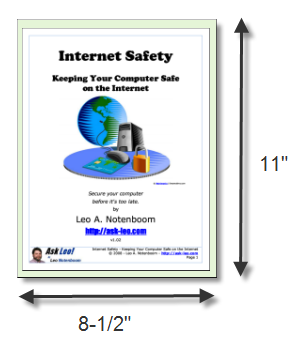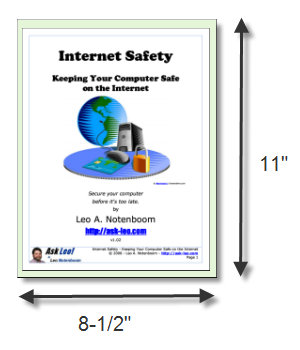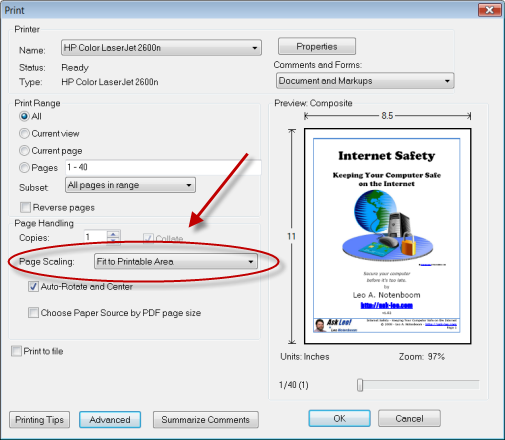Why does PDF not print the same size as the original

I need to print bunch of PDF files. The margins are fine but every time it prints out, it turns out to be smaller than the original size. How can I configure the settings for this correctly? I notice that this only happens when printing PDF files. Other files prints well. Kindly please suggest some solutions. Thanks.