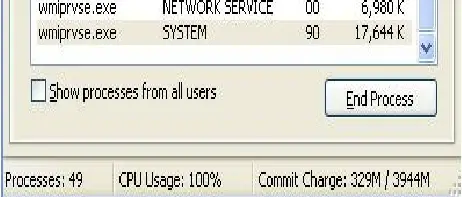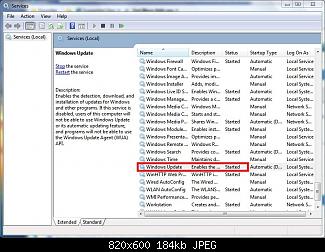Hi everybody,
For some reason, every now and then, wmiprvse.exe is causing my CPU usage to jump up to 100% and I have no idea why!
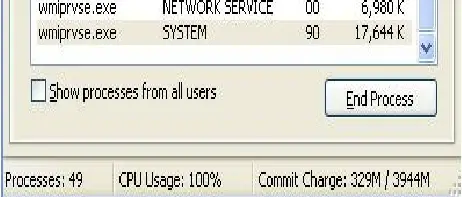
wmiprvse.exe NETWORK SERVICE 00 6980 K
wmiprvse.exe SYSTEM 90 17644 K
Show processes from all users End Process
Processes: 49 CPU Usage: 100% Commit Charge: 329M/3944M
I Google it, but there seem to be so many conflicting stories. I have run all my virus/spyware programs and there was nothing to report.
Any idea about this?
I am using:
Microsoft Windows XP – home edition
Intel (R)
Pentium (R) 4
CPU 2.8GHz
Waiting for your valuable suggestions.
Thanks.
Why does wmiprvse.exe cause CPU usage to jump up to 100%?

Hello Mike,
The wmiprvse.exe in some cases may be a Trojan, virus or worm on your computer and therefore you will have to locate it and delete it. It is usually located in the C:WINDOWSSystem32Wbem folder.
-
Open the Task Manager and then right click on the wmiprvse.exe process.
-
Choose Open File Location.
-
A new window will come up and show you the location of the file.
-
Delete the file.
You also need to check and ensure that the Windows update Service is running. Check as follows:
-
On the Start Menu in the search bar, type Services and then press ENTER.
-
Look for Windows Update.
-
It should run. If it is not running you will have to restart it and then try again.
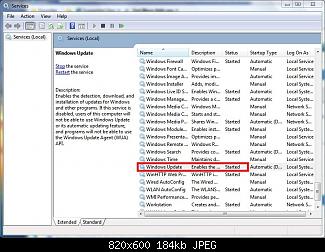
Regards,
Carl
Why does wmiprvse.exe cause CPU usage to jump up to 100%?

Q1. Why does wmiprvse.exe cause CPU usage to jump up to 100%?
Ans. WMI stands for Windows Management Instrumentation. WMI can be used to query for system information, like processor usage, running processes, who is logged on, and all sorts of other information.
The WMI host process runs WMI queries for any other process making them, so WmiPrvSE.exe was not itself the culprit, it was simply an intermediary.
They are 2 steps to fixing the wmiprvse.exe CPU 100% utilization problem.
Step 1:
Download this patch from Microsoft website:
And run it then restart the computer. This will resolve your problem.
If this will not help there is the long method for solving this problem.
Step 2:
1. First check the CPU utilization of wmiprvse.exe by pressing “Ctrl+Shift+Esc”.
2. Secondly click the process tab then find the file “wmiprse.exe” check the process CPU utilization if is exceeding 50% CPU utilization at regular interval these are possible issues with file dependencies.
3. For checking dependencies open services by typing “services.msc” in run prompt or go through Control Panel > administrative tools > Services then open wmi performance service stop that service. By changing its status to manual and by clicking the stop button then apply then ok then restarts and check whether the problem is resolved or not.
4. Some application fails to run and ask wmiApSrv to run then check the dependencies by going through Control Panel > administrative tools > Services > WMI performance adapter > dependencies and stopping services according to its.
After all the steps to restart the computer to check whether your problem is resolved or not.