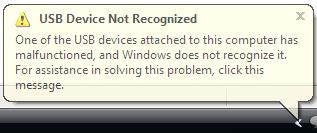Why doesn’t my computer detect any USB sticks?

Hi everyone,
I have problem, my computer cannot detect any USB sticks, at first I though it is my USB,