
It’s really very bad for me that my download manager can’t resume properly every time.
Is there any solution for me? I’m still using upgrade version of Internet Download Manager.
Error:
CSS Website Design Tutorial – 1 Introduction to CSS.mp4
Cannot resume downloading the file:
CSS Website Design Tutorial – 1 Introduction to CSS.mp4
It's possible that the address of the file is not valid anymore or your session has
expired.
IDM will open a web page in your browser where it captured this download.
Please start the download of the same file from your browser again, and IDM will
try to capture a new address or new session data to resume this download
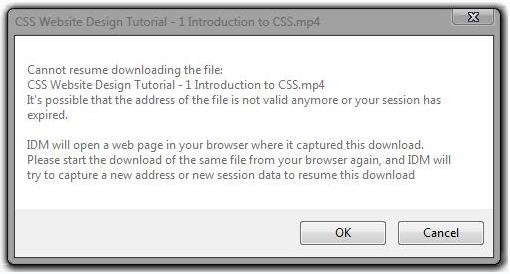
Why the download can’t resume every time?

Hey Priscilla jacobs!
Sometimes when we download with Internet Download Manager, there we can see resume capability. I f it is YES the we can continue our downloading after pausing but if it is NO then we cannot continue our downloading.
In your case, there are two possibilities of two possibilities of this error. Either the file you are downloading is no longer on the server or the session is expired.
If the file is no longer on the server then you must find another link to download your file.
On the other hand if your session is expired, just go to the same download link and click for download. The IDM will prompt that the same file is in downloading list. Do you wish to continue? Click on yes button and you will found your file downloaded from where it was paused.
Thanks
Why the download can’t resume every time?

Hi
Could you clear which version and what product you are using for browsing? You should know that only the internet explorer 9 has the build in facility of download support that can resume the stopped file. Apart from this other version does not resume. So, if you use the previous version of browsers of internet explorer, Mozilla Firefox, safari, opera or whatever, that may be the reason why you cannot resume download. However, if you use latest version of this and yet the problem is not fixed, then that means those programs are not compatible with the hardware you have installed. So update your hardware too.
Why the download can’t resume every time?

Tunacao_Caaron1, thanks. I found out that the file is not on the server. I found another download link and downloaded the file there. I'm lucky that I didn't encounter the same problem again.













