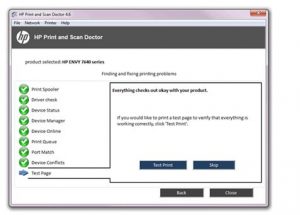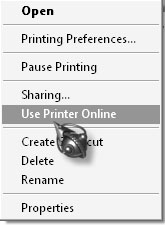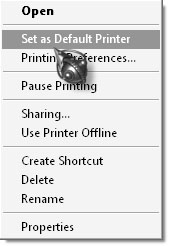Why Is My HP Printer Offline?

I have an HPinkjet printer which I use for my windowsPC. However,I don’t know why is my HP printer offline. I cannotprint through my printer. What might be the problem and how do I solve it?