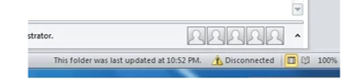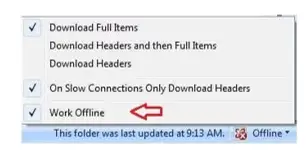Why Is Outlook Disconnected From The Server?

I am getting “Disconnected” in my Outlook, and I cannot do any work. Why is outlook disconnected from the server? How to fix it? I have already tried restarting my PC.