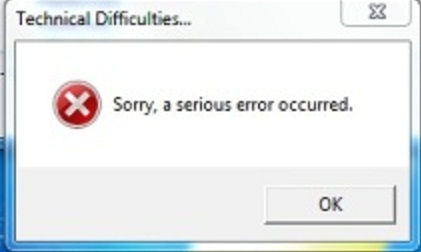Why is it, a serious error occurred while running multiple programs?

I'm in the middle of my work and decided to relax a little, I open another program to play a game but before my game runs, a flash of serious errors occurred; it freezes all my open programs on my task bar. After a few seconds it’s all gone, leaving an empty normal desktop. It closed my unsaved documents without asking or any notification.
I opened and started all over again and having the same program,and it happens again. How will I stop this serious error? The image below shows how my docs and game freeze and disappear.
Technical Difficulties…..
Sorry, a serious error occurred.