Blank Error Box Pop up occasionally

Hey TechyV,
I have a core2duo computer with dual boot. I have installed windows XP and windows 7.
Windows 7 is working properly. But when I boot the computer in windows XP, it pops up an error message saying "Error"
Then I have two options. Press "Yes" or "No"
Though I press "Yes" or though I press "No", That dialog appears again and again.
Please see the image below.
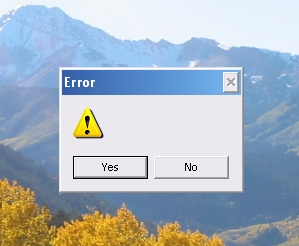
This is the error message I got.
Anyone can help me to solve this ASP??












