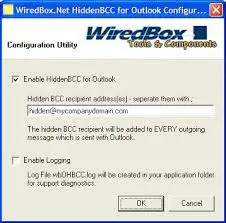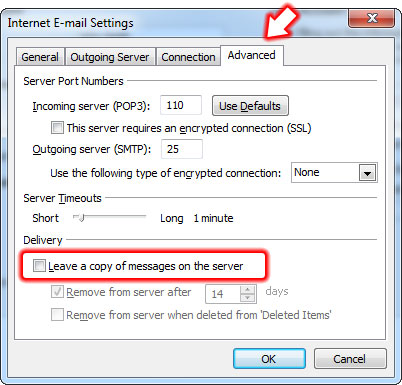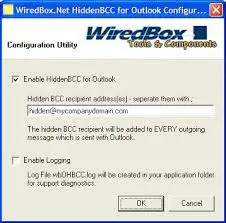Asked By
james young
0 points
N/A
Posted on - 11/04/2011

Hi!
I need some help with my Outlook.
The e-mails I send from my own address in the CC field do not reach the Outlook inbox, although they do appear in the webmail on Comcast and on the iPod Touch.
This issue occurred recently, as last week I was receiving them in Outlook, too. It doesn’t happen to e-mails received from other sources. I was wondering if they’re not quarantined for any reason.
Can anyone please tell me if there’s a particular setting I should make or if there’s a bug in Outlook?
Thank you.
Why outlook CC field address may not receive from other e-mails?

When sending email, you have an option to send a carbon copy of the messages to someone else, or to yourself. This carbon copy allows you to send a copy of the messages by putting an email address on the field.
In your case, although you receive those messages on webmail and iPod touch, this doesn't necessary they are on quarantined status. However, for sure you can contact ComCast technical support and ask this questions if they are. We'll never know that they have this kind of settings. As far as other Internet Service Provider, they doesn't have this type of issue, that email can be quarantined.
The possible problem I can see is that it no longer exist on webmail right after you download the message on iPod touch. When you send an email, it'll be saved on webmail server then if you have an email client, this email will be then downloaded to that program. In your case, you have iPod touch as an email client of yours but you also have Outlook software.
Whoever email client you used first to check and download messages, it's in that email software will be downloaded all messages. What needs to be done is to activate the leave a copy of messages on iPod touch and on Outlook.
On Outlook do the steps below to configure this settings.
Go to Tools, Accounts
Select Mail tab
Highlight the account name
Click Properties button
Go to Advanced tab
Under Delivery option
Check the box on Leave a copy of messages on server
Delete these messages when deleted on the deleted items
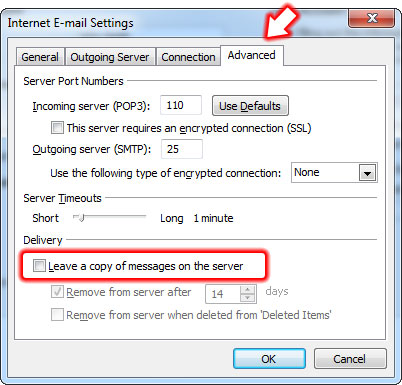
Why outlook CC field address may not receive from other e-mails?

Hi,
If you are using Webmail, iPod and Outlook at the same times even then this should not happen. If your iPod is configured from Service Provider end then it sends a copy of all messages to your iPod. In this case you will get a copy of each message. Now If it manually configured and nor Service Provider at back end, If you downloaded a messages on it, there will be no message for your Outlook to download.
And now in the second case a new message that is first seen on outlook will never go to iPod as there is no message on the server left for iPod.
So you can check for leave a copy on the server only in second case. Otherwise your messages may be blocked by some Mail Scanner or Spam filter. But that is very rare. You can also use some third party software to do that. You can Download Hidden BCC and install it so that you will receive each copy of sent item at any address.