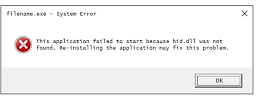I started getting an error message saying hid dll download for windows 7 when I tried to connect a pen drive to my computer. Now, I get this error every time I connect anything using USB. Is my computer infected with a virus? How do I remove it?
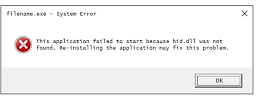
Why Should I Hid Dll Download For Windows 7

Hid.dll is a dll file that is associated with the USB Interface HID which is responsible for processing all USB interfaces. This is an executable process present on your hard drive. This is an essential system file and therefore, a missing, or corrupt file can affect the functioning of your computer.
To solve this error, you need to find this missing file on the internet. Download the file and then place it in the systems folder of your computer. This should solve your problem. I must inform you that downloading files from the internet carries the risk of getting infected with malicious software. Only download files from websites you trust to be safe.
Why Should I Hid Dll Download For Windows 7

The full error reads:
“This application failed to start because hid.dll was not found. Re-installing the application may fix this problem.”
If you encounter this error, first thing to try is the System File Checker utility. Press the Windows key + R to bring up the “Run” dialog then type the following and then hit Enter:
sfc /scannow
If this doesn’t work, check if the error appears only with a particular program. If you only receive the error when starting a particular application, try to uninstall and reinstall it. Download the free version of Revo Uninstaller and install. Once installed, start Revo then select the affected program among the applications and click “Uninstall”. Follow the normal uninstall process.
When uninstall is complete, click “Scan” to scan your computer for any leftover files and delete everything it finds. This removes everything the program created on your computer. When it is finished, exit Revo then install the program back. Or restart the computer then install it back.