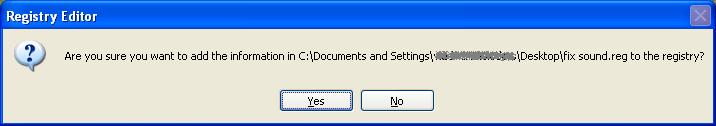Try following these steps:
1. Check the volume control on the speakers and your computer.
2. Check the volume control on the YouTube player.
3. Close and re-open your browser.
4. Check if the volume is turned on on video players like Quicktime, WMP and Real Player.
If there are still no sound, continue with the steps below:
1. Ensure that you have installed the latest version of Adobe Flash Player for streaming YouTube videos.
2. Allow the third-party Flash content. Go to the Adobe Flash Global Storage Settings Panel.
3. Check your antivirus and your Firewall to see if it's blocking the Flash content.