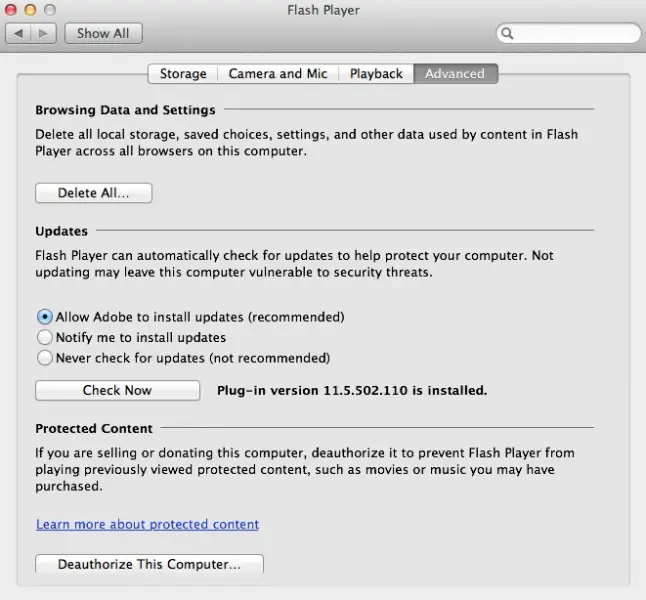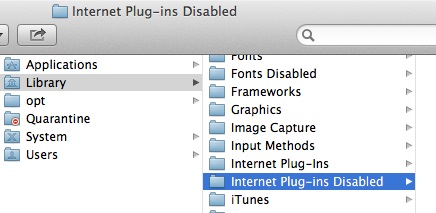Why YouTube blocked plug in on Mac?

Hi,
I have apple mac and recently I have a problem with watching videos on youtube. I always received an error message youtube blocked plug in? I have installed latest flash player but exists same problem? Please help me to solve this problem?