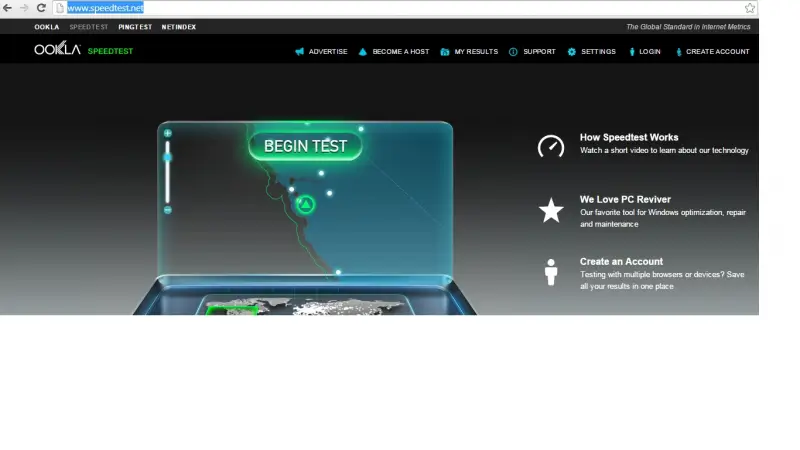I really don't know what's going on inside the WiFi application which I have installed on my PC. Is says that my speed is 52MBPS while I'm getting the download speed of 500KBPS maximum. What is the meaning of that 52MBPS? What is the relation between 52MBPS and 500KBPS? Is the application fake?
WiFi appliaction says that the speed is 52MBPS, download speed 500KBPS?

Hi James,
A full fledged duplex system like a wired ethernet connection, is capable of sending data bi-directionally. Wireless connections are bound to have a natural delay compared to other variations of internet connections. The location of the wireless router also plays a major part in the connectivity. WiFi routers are omnidirectional and it is better not to restrict their signals by placing them near an obstruction.
Regards,
Anyet
WiFi appliaction says that the speed is 52MBPS, download speed 500KBPS?

No, it is not fake and it is only showing an approximation of your actual download speed. Also, mind the casing when you say “MBPS” because it doesn’t point to the same speed. “MBps” or “MB/s” is different from “Mbps” or “Mb/s”. “MBps” or “MB/s” means megabytes per second while “Mbps” or “Mb/s” means megabits per second.
Mbps is often used in reference to the download and upload speeds while MBps is used in reference to file size or the amount of data transferred. So, if your Wi-Fi application is displaying the speed in “MB/s” or “MBps”, it is only showing the amount of data transferred. 1 Mbps is equivalent to 0.125 MB/s (1 Mbps = 0.125 MBps).
If your Wi-Fi application is showing 52 Mbps, it actually means 52000 kbps.