WIFI connection is not working properly

I’m using Toshiba E205 S1904. I have some problems with my WIFI, and it’s not working properly.
I also tried installing the latest version of the driver (2.1.38.0), but I get an error message.
I have updated the HD graphics and WIFI drivers.
But the problem is still the same.
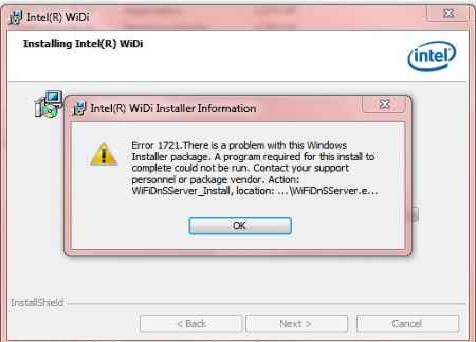
Error:
Error 1721.There is a problem with this windows installer package. A program required for this install to complete could not be run. Contact your support personnel or package vendor.action:WifidnSServer_install,location:..wiFiDnSServer.e…
Do you have any tips?
Thanks.












