WINDOWS 7-The file does not have any program associated with it

Hello,
I need help in resolving this issue. I am using the windows 7 operating system on my laptop.
One afternoon when I started the laptop. I started receiving the error message on every folder I click on my computer or the menu on the start menu. This error is also popping up when I click on the C, D or E drive on the my computer explorer. The error is something like this:
“This file does not have any program associated with it for performing this action. Please install a program or, if one is already installed, create an association in the default programs control panel”.
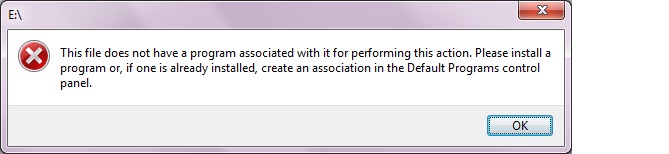
Please note, I have one of the best Antivirus program (in my opinion) installed duly updated, and that is NOD32. Furthermore, windows defender is also running and updated. I fail to understand this behavior. Can somebody please inform me the reason for this error? Also any solutions?
Regards,
Talha












